|
<< Click to Display Table of Contents >> Show Summaries (Totals) in Grids |
  
|
|
<< Click to Display Table of Contents >> Show Summaries (Totals) in Grids |
  
|
To change the type of summary for a specific column or apply a summary, do the following:
1.Right-click a region within a group footer or grid footer under a specific column:
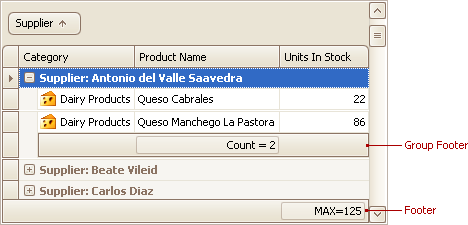
A context menu displaying a list of supported summary types will be displayed:
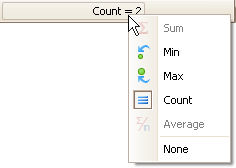
2.Select the required option from the context menu.
Copyright (c) 1998-2016 Developer Express Inc. All rights reserved.
Send Feedback on this topic to DevExpress.