|
<< Click to Display Table of Contents >> Data Grid |
  
|
|
<< Click to Display Table of Contents >> Data Grid |
  
|
This section describes the capabilities provided by the Grid control, which represents data in a tabular or card form, supports data editing, sorting, grouping, filtering, summary calculation and many other features:
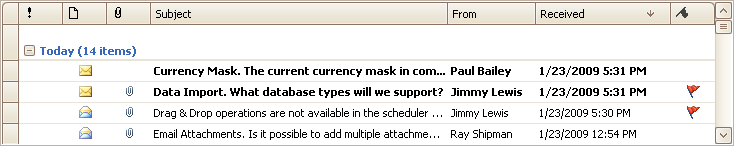
Data Editing
Data Presentation
Data Analysis
•Show Summaries (Totals) in Grids
•Apply Cell Conditional Formatting
Layout Customization
•Expand and Collapse Rows and Cards in Grids
•Hide and Display Grid Columns, Bands and Card Fields
•Rearrange Grid Columns, Bands and Card Fields
•Resize Grid Columns, Bands and Card Fields
Selection and Navigation
•Navigate Through Grid Records
Copyright (c) 1998-2016 Developer Express Inc. All rights reserved.
Send Feedback on this topic to DevExpress.