|
<< Click to Display Table of Contents >> Rearrange Grid Columns, Bands and Card Fields |
  
|
|
<< Click to Display Table of Contents >> Rearrange Grid Columns, Bands and Card Fields |
  
|
To reorder columns, drag and drop a column header to a new position:
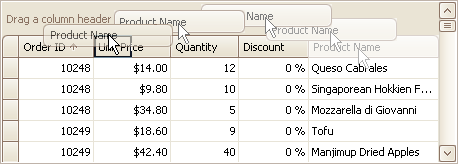
To reorder bands, drag and drop a band header to a new position:
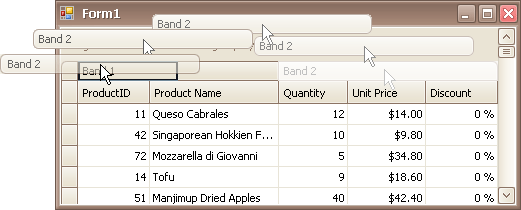
Do the following:
1.Click the Customization button displayed within the header panel:
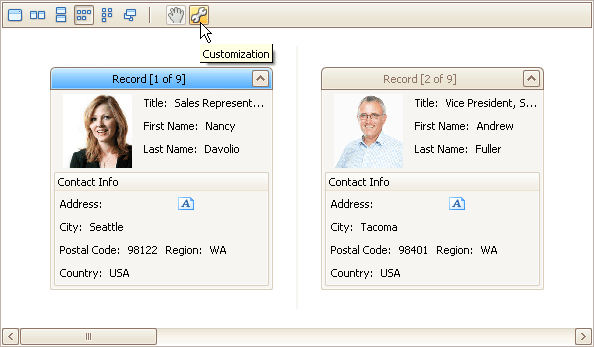
The LayoutView Customization window will open:
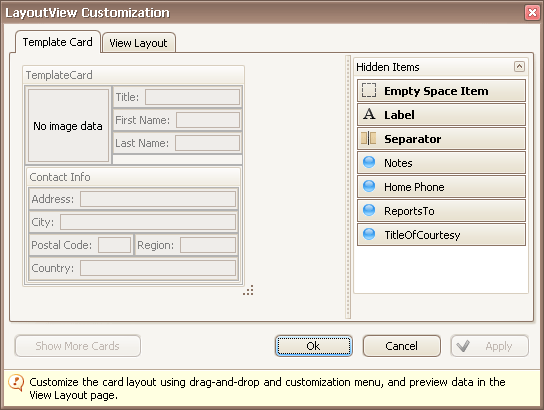
2.Rearrange fields using drag and drop, as required.
3.Close the Customization window to apply the changes.
Copyright (c) 1998-2016 Developer Express Inc. All rights reserved.
Send Feedback on this topic to DevExpress.