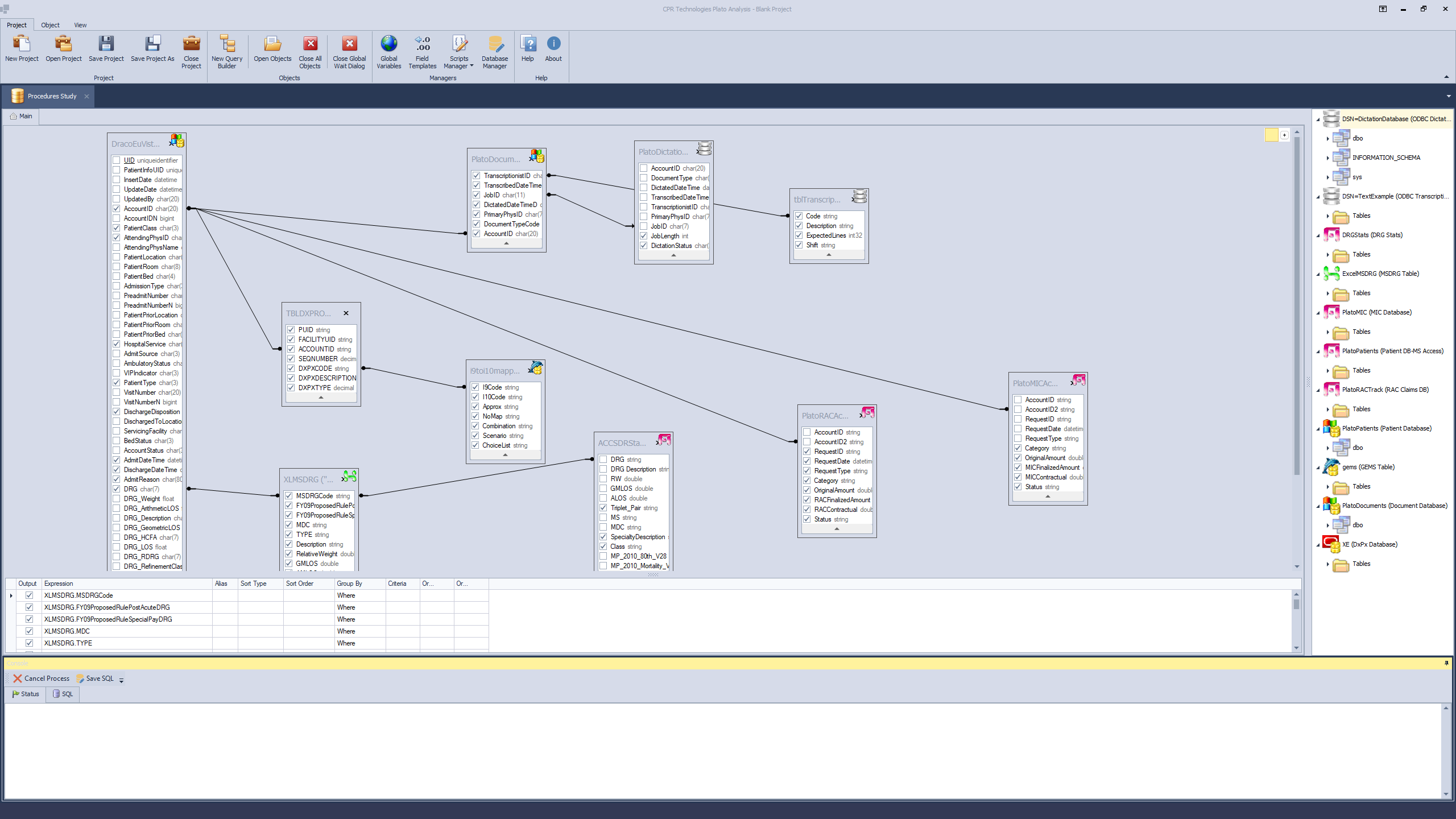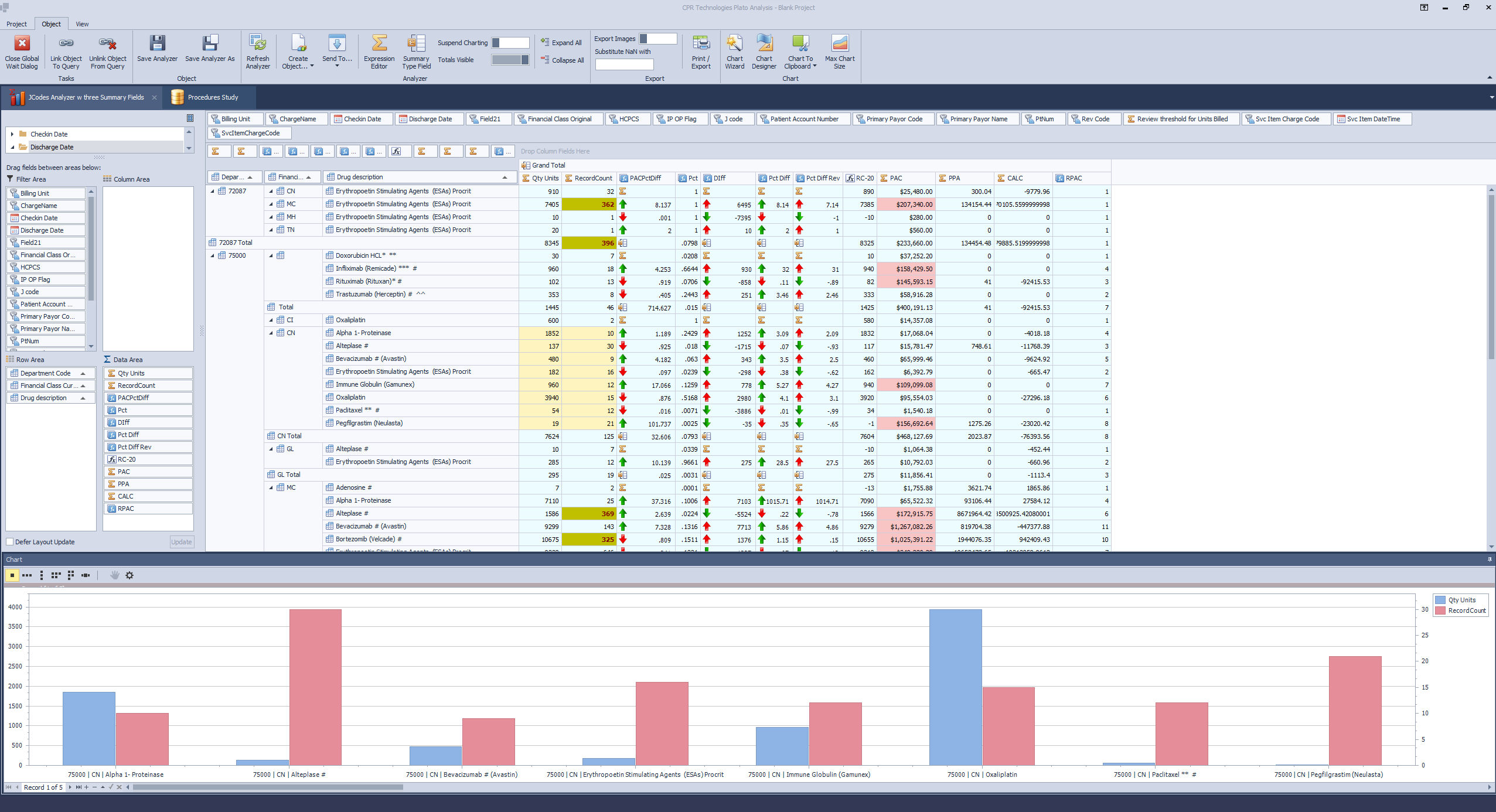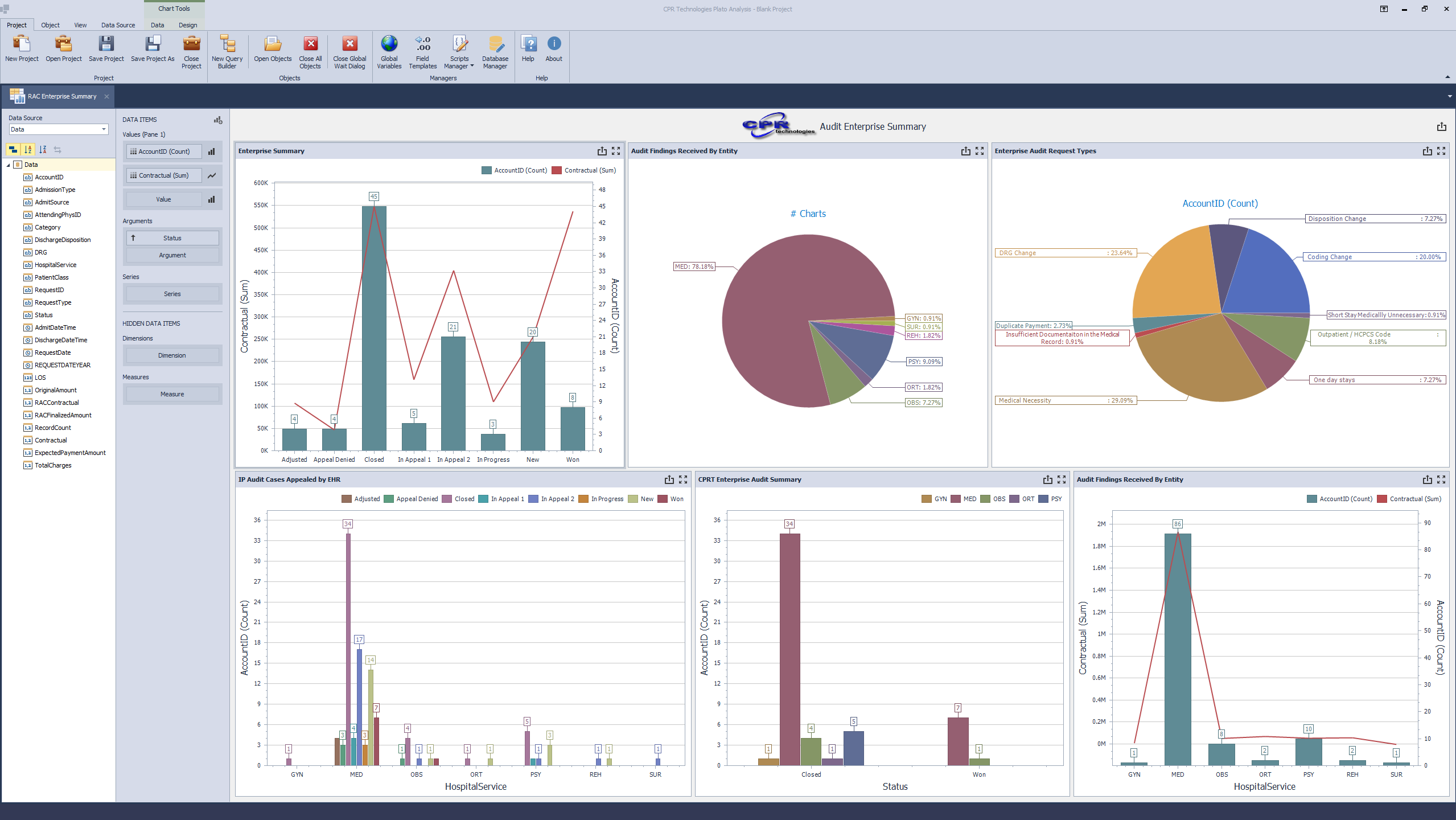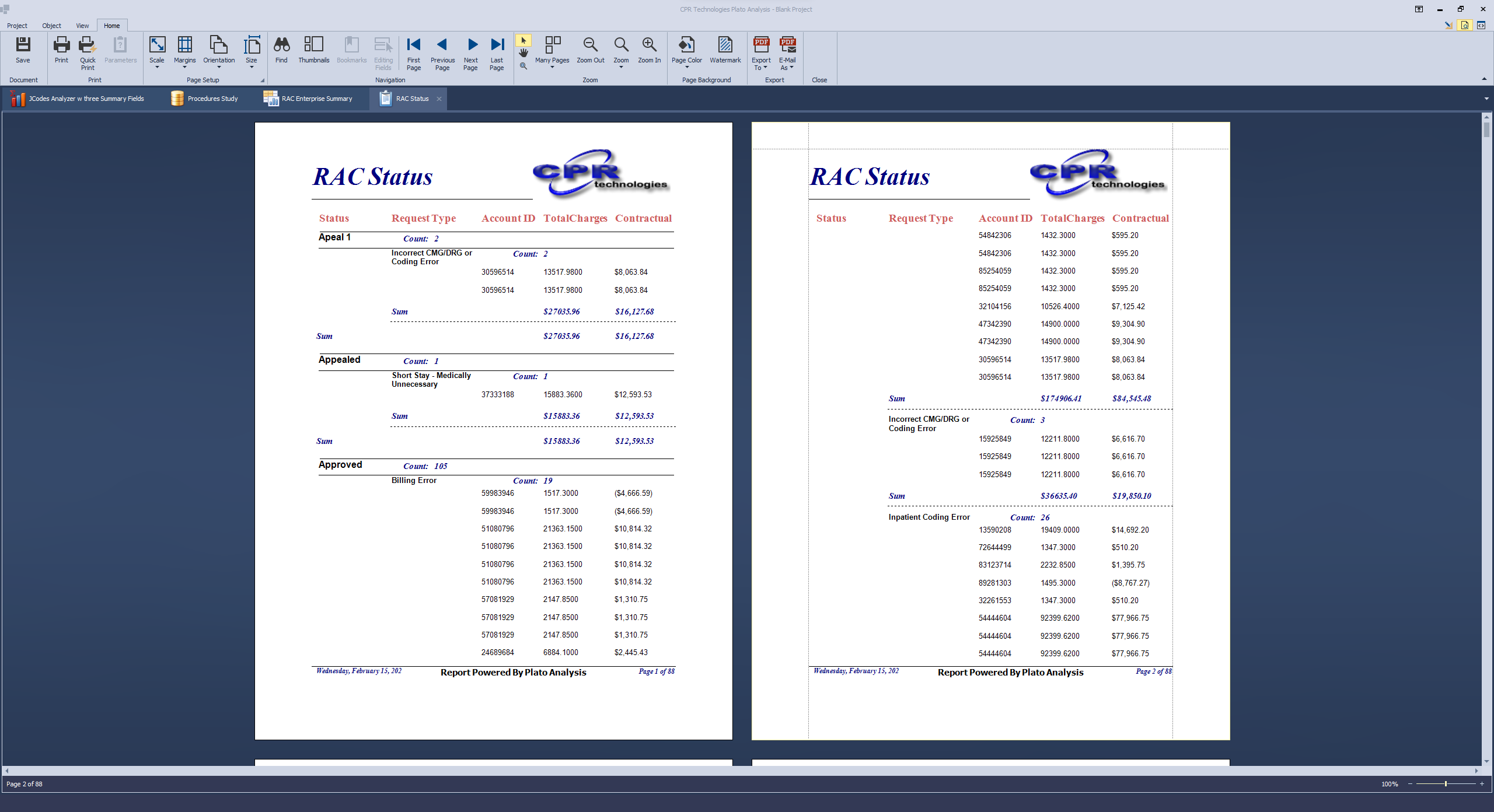In a world of audits and surveys by anyone and everyone, the targeted industries are left with few tools to collect the pertinent data needed to address the audit or survey. Most facilities struggle with lengthy and costly system integrations to get at their data, or simply try to get by with creating something to work the data themselves. Usually, this involves the facility’s Information Systems’ time and expense as well as the time and expense associated with the vendor whose software hosts the desired data. Commonly used tools such as Microsoft’s Excel or Access have functional limits and rarely do the job to the full extent of what is needed.
After listening to frustrated customers tell us of limitations they have with current tools, CPR Technologies presents “Plato Analysis”, a unique aggregation and analytical tool for the analysis of data. Plato Analysis is designed such that it provides a simplistic interface for the average user in that they can mine disparate databases often with little or no technical help. Make no mistake, however. Plato Analysis is able to meet the rigors of the sophisticated decision support person as well.
•Advanced Visual Query Builders that span different database architectures; Microsoft SQL Server, Oracle, Firebird, Postgre SQL, MySQL, Microsoft Access/Excel, Text Files and any other ODBC data source. Span multiple database targets in a single query as if data is returned from a single database.
•Analyzers and Graphs - Analyzers and Graphs are what give Plato Analysis its distinctive ease of use without sacrificing functionality and sophisticated analysis. Use an analyzer to slice and dice data in a way that is just not possible with traditional pivot tables. With the tight integration of the Plato Analysis charting components, charting is as simple as highlighting the desired data; Plato Analysis does the rest.
•Dashboards - Users may build custom dashboards that ties to the original query. SImplay click refresh to see the dashboard update with current data.
•Report Writing - Plato Analysis boasts a very powerful but easy to use Report Writer. The Report Writer is very tightly integrated with the other components of Plato Analysis and provides a canvas under which the user can take the results of a query and create presentation ready reports for distribution
•Fully integrated scripting engine for managing datasets retrieved by Plato Analysis queries. Limited only by the analysts imagination, script actions manipulating datasets using the Javascript programming language.
•Export data directly to CSV files or to R Workspace at R dataframe.