|
<< Click to Display Table of Contents >> Group Grid Rows |
  
|
|
<< Click to Display Table of Contents >> Group Grid Rows |
  
|
To group by a specific column, do one of the following:
•Drag a column header from the column header panel to the group panel:
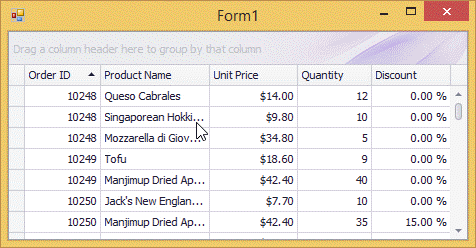
•Right-click a column header and select Group By This Column from the context menu:
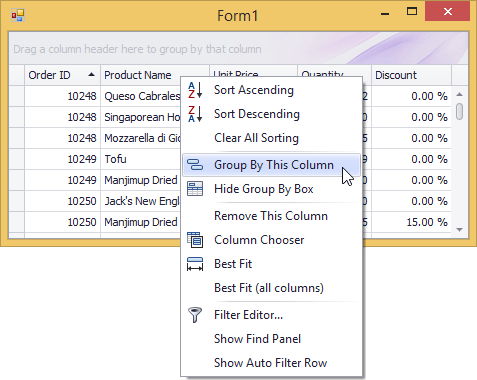
To ungroup data by a grouping column, do one of the following:
•Drag a column header from the group panel to the column header panel:
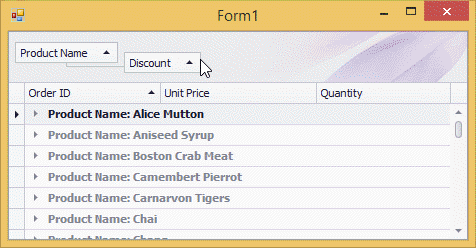
•Right-click a grouping column's header and select UnGroup from the context menu:
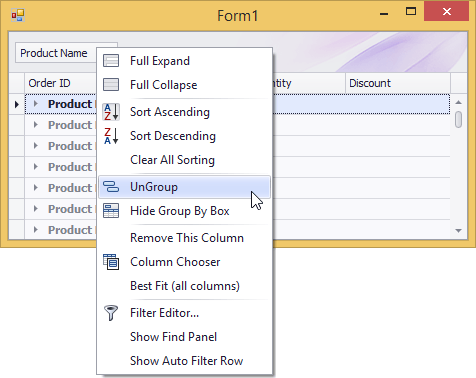
To remove grouping by all columns, right click the group panel and select Clear Grouping from the context menu:
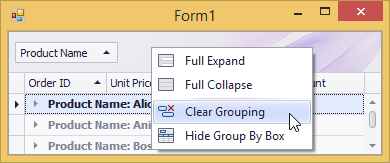
To change group order, move a grouping column header to another position within the group panel:
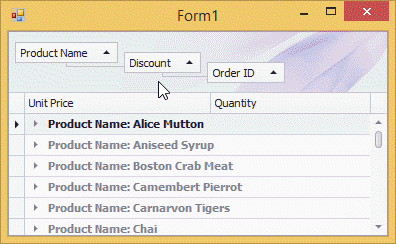
Expand and Collapse Rows and Cards in Grids
Copyright (c) 1998-2016 Developer Express Inc. All rights reserved.
Send Feedback on this topic to DevExpress.