Interface Elements for Desktop > Report Designer > Report Designer for WinForms > Report Wizard > Label Report Wizard > Customize Label Options

 Purpose
Purpose
On this page, you can manually adjust settings that were automatically specified in the previous step, based on your supplier and product choice.

 Page Interface
Page Interface
Editors on this page allow free customization of all parameters specified on the previous page. The pane on the right-hand side provides a label dimensions preview.
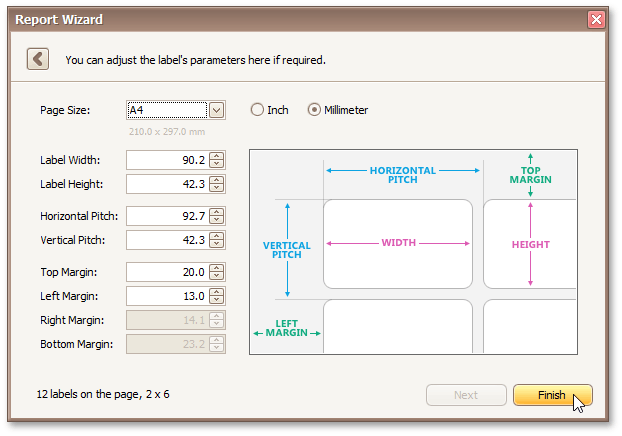
Click Finish to complete report setup.
Copyright (c) 1998-2016 Developer Express Inc. All rights reserved.
Send Feedback on this topic to DevExpress.