Interface Elements for Desktop > Report Designer > Report Designer for WinForms > Create Reports > Basic Operations > Change Measurement Units of a Report
For your report, you can choose its global Measure Units, which can be Hundredths of an Inch, Tenths of a Millimeter or Pixels.
This can be specified either using the report's Smart Tag ...
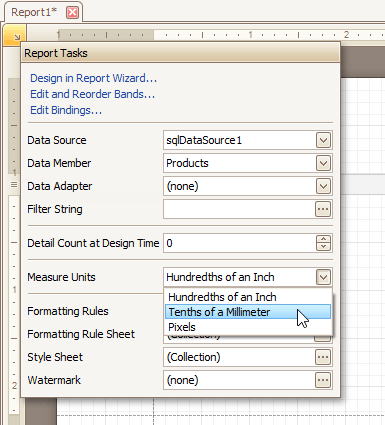
... or via the Property Grid.
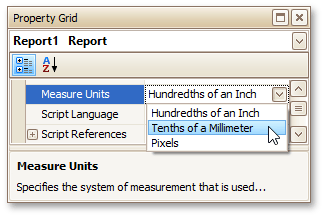
This defines the basic measurement unit for all the unit-related options of a report and its bands and controls (such as location, size, border width, etc.). And, this determines the measurement unit of the report's Snap Grid.

 See Also
See Also
Change Page Settings of a Report
Copyright (c) 1998-2016 Developer Express Inc. All rights reserved.
Send Feedback on this topic to DevExpress.