Interface Elements for Desktop > Charting > Chart Wizard > Annotations Page

 Tasks
Tasks
•Create and customize image and text annotations.

 Page Elements
Page Elements
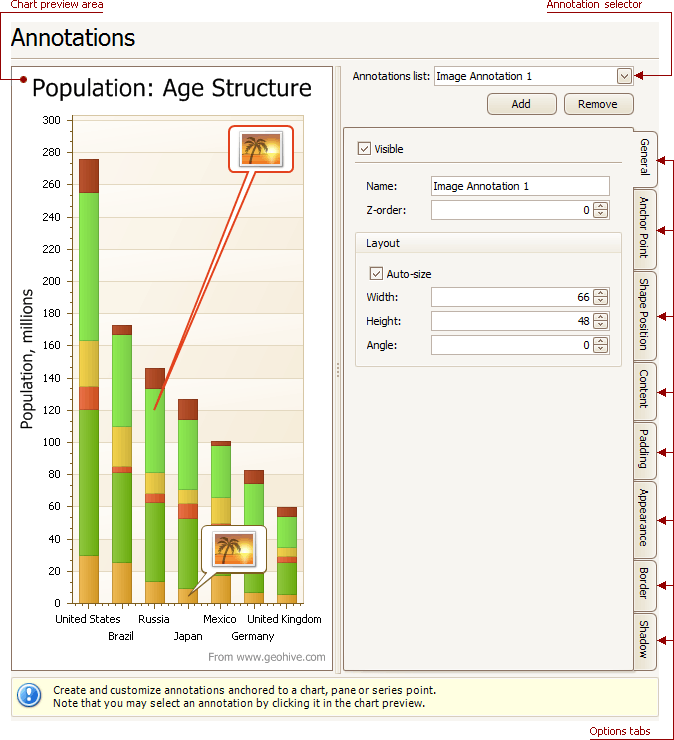
Chart preview area
Previews a chart's layout.
Annotation selector
Specifies an annotation to be created and/or customized.
Note that you can select an annotation directly on the chart preview area.
Options tabs
The following tabs are available on this page.
•General
Specify an annotation's name, adjust its visibility, z-order and layout.
•Anchor Point
Choose an element to anchor to (chart, pane, or series point), and adjust the corresponding options.
•Shape Position
Choose an annotation's shape position type (free or relative), and adjust the corresponding options.
•Content
Depending on an annotation's type (text or image), specify its content.
•Padding
Specify an annotation's inner indents.
•Appearance
Adjust an annotation's background color, fill style, shape and connector options.
•Border
Specify visibility, color and thickness of an annotation's borders.
•Shadow
Specifies visibility, color and size of an annotation's shadow.
Copyright (c) 1998-2016 Developer Express Inc. All rights reserved.
Send Feedback on this topic to DevExpress.