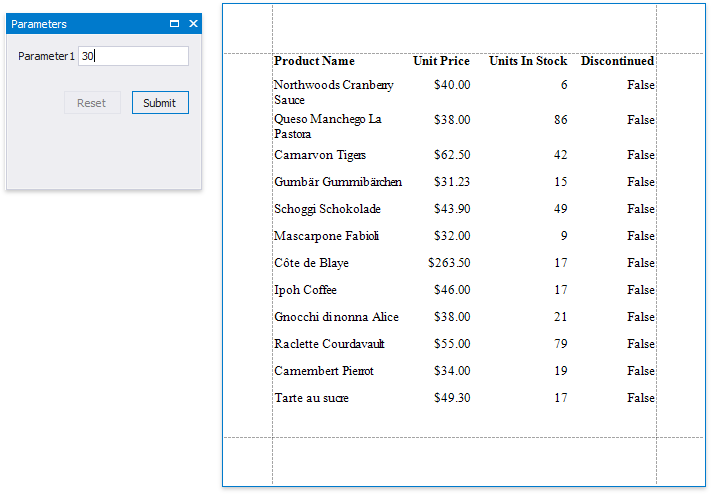This tutorial illustrates how to filter data at the report level, as opposed to the data source level. This approach is useful when dealing with relatively small data sources, when data load times are acceptable.
1.Switch to the Field List and drop the required fields onto the report's Detail band.
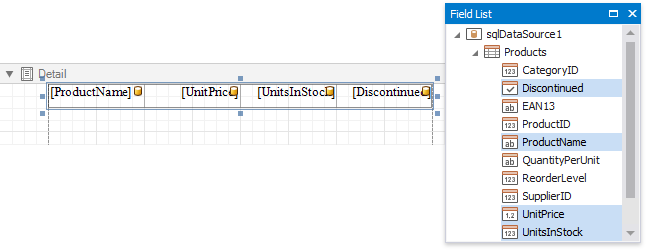
2.Click the report's smart tag and click the Filter String property's ellipsis button.
In the invoked FilterString Editor, construct an expression in which the data fields are compared with the required values.
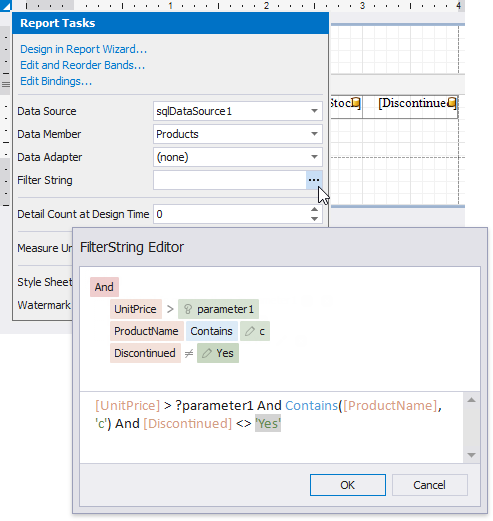
Every filter condition consists of three parts:
oA field of a data source to which a report is bound or the name of the calculated field, which exists in this data source at the same level.
oCriteria operator, such as Equals, Is less than, Is between, etc.
oA static operand value, another data field or a report parameter. To access parameters, click the icon on the right until it turns into a question mark.
You can arrange specific conditions into groups with And, Or, Not And, and Not Or operators.
Your report is now ready to be generated. Switch to Print Preview to see the result.