The topics in this section describe the features available in the Grid dashboard item, and provide extensive information on how to create and customize grids in the Dashboard Designer.
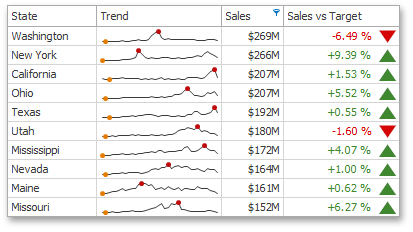
This section consists of the following subsections.
Provides information about how to supply the Grid dashboard item with data.
Describes different types of grid columns.
Describes features that imply interaction between the Grid and other dashboard items.
Describes the conditional formatting feature that provides the capability to apply formatting to grid cells whose values meet the specified condition.
Describes totals that allow you to calculate summaries against values displayed within Grid columns.
Describes the Grid's layout options.
Describes the Grid's style settings.