You can use the mouse or keyboard to move a report control to a new location.
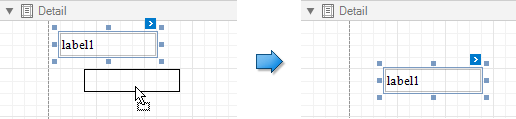
You can select multiple controls and move them in the same way as individual report controls.
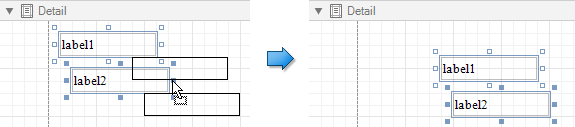
You can also use the Report Explorer to move a control. You can move controls to other bands (except the DetailReport band), or into a Panel or TableCell controls. Select a control and drag it (either within the Report Explorer or to the design surface). The drop targets are highlighted when you drag the control over them.
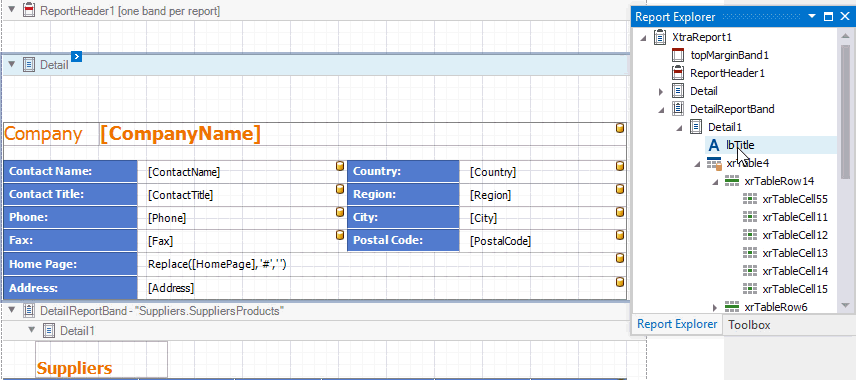
Note
You can drag the TableOfContents control only to the ReportHeader and ReportFooter bands.
To resize a control, select it and then drag a rectangle drawn on its edge or corner.
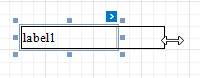
Drag a band's header strip to resize the band.
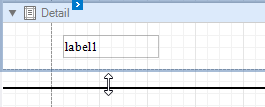
You can also press SHIFT+ARROW or CTRL+SHIFT+ARROW to resize a selected element.
See Arrange Report Controls for information about tools that help you align report controls to each other and layout edges.