|
<< Click to Display Table of Contents >> Summary Type Field Dialog |
  
|
|
<< Click to Display Table of Contents >> Summary Type Field Dialog |
  
|
Used to create dynamic analyzer fields using running summaries.
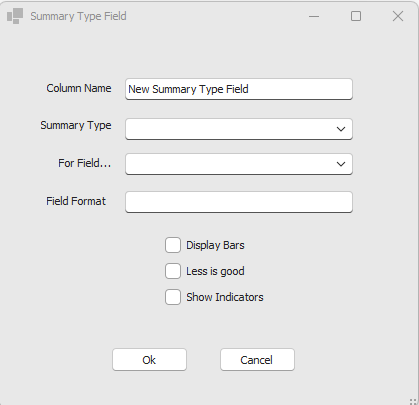
•Column Name: The name of the column.
•Summary Type: A drop down list of selectable running types. For a list of summary types, see here.
•For Field...: The field from which the summary is based on. This must be a field in the data area of the analyzer.
•Field Format: Used to specify the numeric formatting of the created column. See Numeric Formatting for formatting rules.
•Display Bars: Determines whether the column will display comparative bars within its data cell
•Less is good: Determines how to display the difference in summaries between fields, either positive or negative.
•Show indicators: Displays up or down arrows, rendered red or green depending on the 'Less is good' setting.