When identical or null values appear in a report's data source, you can suppress these values in a report using the following properties:
•Process Duplicates Mode
Specifies how to process report controls with identical values (leave them as is, merge, suppress, or suppress and shrink).
•Process Null Values
Specifies how to process report controls receiving null values from a data source (leave them as is, suppress, or suppress and shrink).
•Process Duplicates Target
Specifies whether to process duplicate the control's Text or Tag property values.
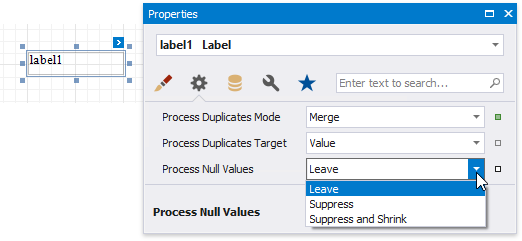
These properties are available for the following controls:
You can suppress a control when a specified logical condition is met by specifying the required Visible property expressions as described in the Conditionally Suppress Controls topic.
In this case, a space remains in the band at the control's location. You can avoid this by placing these controls onto an Panel and enabling its Can Shrink property.
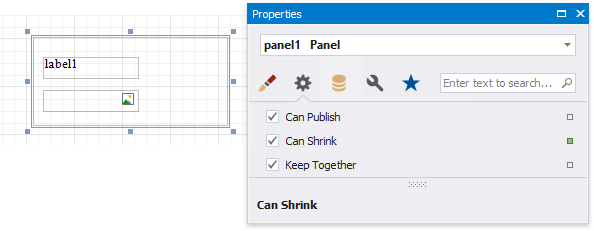
For this feature to work correctly, consider the following:
•Specify the Visible property's expression to the controls in the panel (and not to the panel itself).
•Do not assign borders to the panel container. Otherwise, they are printed when the panel's content is suppressed.