The Rich Text control displays formatted text (static, dynamic or mixed) in your report.
To add this control to a report, drag the Rich Text item from the Toolbox onto the report's area.
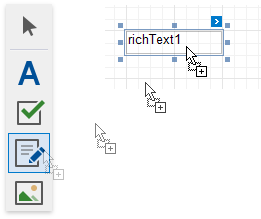
You can load RTF or HTML content from an external file. Click the control's smart tag and select Load File.
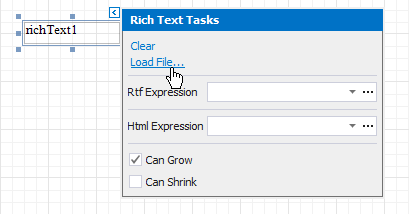
In the invoked Open dialog, use the drop-down list to define the file's extension (.rtf, .docx, .txt, .htm or .html), select the file and click Open.
You can double-click the Rich Text to invoke its in-place editor and enter static text. Use the Toolbar's Font group to format the text.
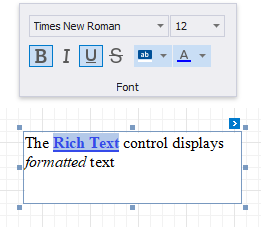
Press CTRL+Enter to submit changes and exit the in-place editor.
Note
The Rich Text's content is exported as plain text only when exporting to XLS or XLSX format.
You can bind the control's RTF property to a data field obtained from a report's data source. Click the control's smart tag, expand the Rtf Expression's drop-down list and select the data field.
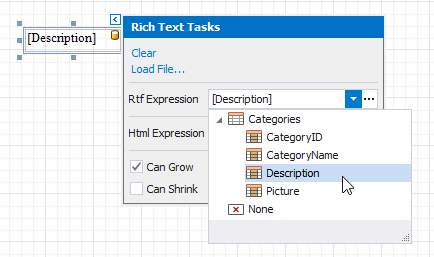
You can bind the control to a data field that provides HTML content in the same way. To do this, click the control's smart tag and use the Html Expression's drop-down list.
Click the Rtf Expression or Html Expression option's ellipsis button to invoke the Expression Editor. This editor allows you to construct a complex binding expression with two or more data fields.
You can also drag and drop any field from the Field List with the right mouse button and select the Rich Text menu item. This creates a new Rich Text control bound to this field.
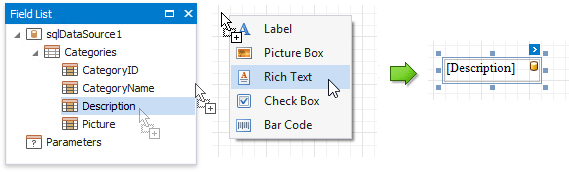
The Rich Text also enables you to merge data fields and static content in its text.
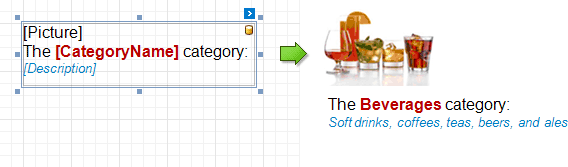
See the Bind Controls to Data and Use Embedded Fields topics for more information.
The table below lists the supported HTML tags. External links are processed for inline pictures and style sheets (CSS files). The ID and Class attributes are interpreted for all tags, including the unlisted ones. These attributes are used to specify a style for content within a certain tag.
Tag |
Attributes |
Notes |
a |
dir |
|
b |
dir |
|
base |
||
basefont |
size color face dir |
|
big |
dir |
|
blockquote |
dir |
|
br |
dir |
|
center |
dir |
|
code |
dir |
|
del |
cite datetime |
|
div |
page-break-before page-break-after page-break-inside background-color border (CSS) dir |
Only the always property value is supported for the page-break-before tag. |
em |
dir |
|
font |
size color face dir |
|
h1-h6 |
align dir |
|
head |
||
html |
||
hr |
align color noshade size width |
|
i |
dir |
|
ins |
cite datetime |
|
img |
align src height width |
If the align attribute is not specified, the image is considered as inline. |
li |
type value dir |
|
link |
href type media dir |
|
meta |
||
ol |
type value align dir |
|
p |
align dir |
|
script |
Text inside this tag is ignored. |
|
small |
||
span |
||
strike |
dir |
|
strong |
dir |
|
style |
||
sub |
dir |
|
sup |
dir |
|
table |
align bgcolor border bordercolor cellpadding cellspacing dir width |
The dir attribute reorders table columns. |
td |
align bgcolor bordercolor colspan height nowrap rowspan text-align valign width |
The align tag is supported in the Internet Explorer only. The Rich Text control's interpretation of the bordercolor attribute is different from the HTML browser. |
th |
any allowed |
|
tr |
align bgcolor bordercolor height text-align valign |
The align attribute is supported in the Internet Explorer only. |
title |
Text inside this tag is ignored. |
|
u |
dir |
|
ul |
dir |
•<base> tag with href attribute;
•<div> tag with border, align and float CSS attribute;
•<li> tag with list-style-image CSS attribute;
•<margin> tag;
•<tab> tag;
•<table> tag with cols attribute;
•<td> tab with bordercolor and nowrap attributes;
•!important declaration;
•word-wrap and break-word css properties;
•css3 shapes;
•<ui> tag with type attribute.
When a report is exported to XLS or XLSX, the following rich-text content is converted from Rich Text controls into Excel-native rich-text content:
HTML Tags and RTF Equivalents |
|
Text format |
<b>, <i>, <u>, <s>, <strong>, <em> |
Line break |
<br> |
Non-breaking space |
|
Font |
<font face=[font name]> |
Font size |
<font size=[font size]> |
Foreground color |
<font color=[color]> |