|
<< Click to Display Table of Contents >> Working with Global Accounts |
  
|
|
<< Click to Display Table of Contents >> Working with Global Accounts |
  
|
Overview
Worksheets created for various Review Templates using Worksheet Data Entry are all assembled into Global Accounts. From here you can search using Worksheet Header Fields. You can also find if a particular Worksheet is used in more than one Review Template. This document covers how to search and delete from Global Worksheet Account. To learn about Worksheets for individual Review Template read Worksheet Data Entry. To access Global Account choose Global->Account from Folder List.
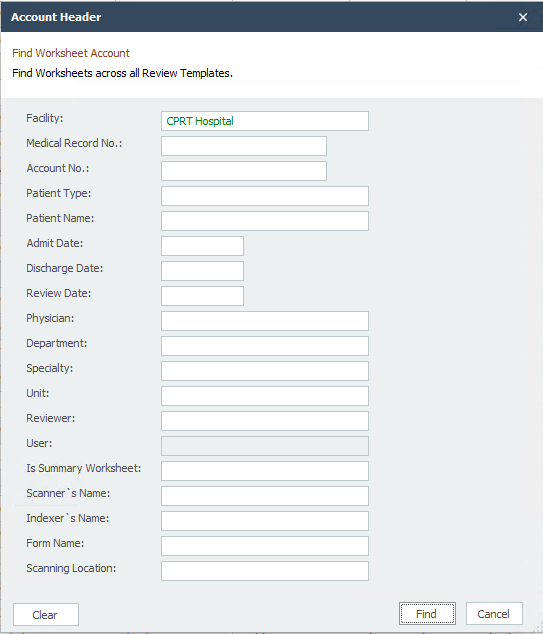
Be precise when adding search values, try to be as specific as possible as the number of returned results may be quite large otherwise.
Global Worksheet Account List
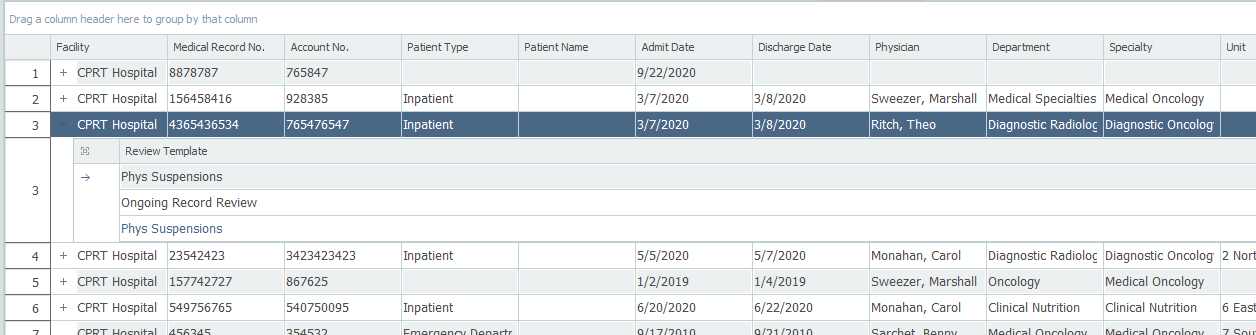
From the resulting list you may:
▪View Review Templates: Click on the + sign next to a row, it will expand and display the Review Template(s) which have Worksheets for this Account.
▪Open Worksheets: Right click on the Review Template, click Open Worksheet from the Popup Menu will take you directly to the Worksheet Data Entry section for the Worksheet.
▪Delete: Select the Account that you wish to delete and choose Delete Records. This will remove the Worksheet from all the Review Templates it is used in. Deleting a Worksheet from here also removes all the Worksheet Fields data which are not Review-specific. This does not happen when you delete a worksheet form under the Review Template. Use this option to remove all traces for this Worksheet.