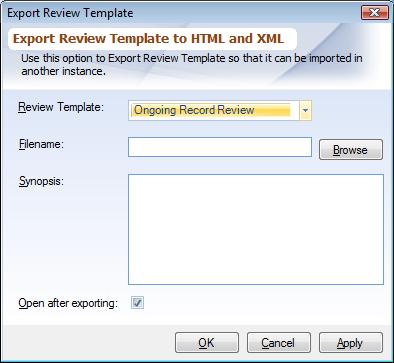Overview
Use this option to share your Review Template with others. To learn about how to import an exported Review Template read section 'Import a Review Template from external source' from Creating Review Template. This is different than Exporting a Topic Editor.
Steps
1.From the Folder Items list, click on the Review Template to export.
2.From the main menu select 'Export'.
3.Enter name the file that you want to name and click 'Browse' to choose the destination folder.
4.Synopsis describes the purpose of the Review Template. Here you can describe why you created this Review Template and some hints on how to use it. It is optional, but recommended, as it will help the people who intend to use your Review Template.
5.Click 'Export' when finished.
|
Once exported 3 files are created:
1..HTML: Contains the html document for the Review Template. Open this file to view the exported Review Template in your browser.
2..XML: Contains the Topics And Criterion. Use this file to import a Review Template when using Creating Review Template.
3..CSS: Contains formatting instructions.
You are welcome to share the exported Review Template with others through the link Download Review Template. Email the .HTML and .XML file and we will be happy to post it after a review.