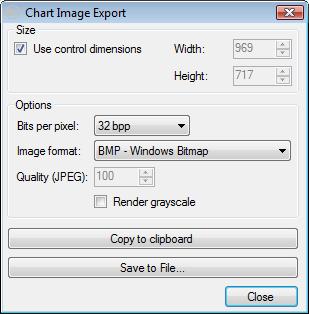Overview
Once plotted, Graphs can be exported to a file or clipboard. This can be useful if you want to include a graph generated from PDA Professional in your presentation, Word document or simply another image file for further editing. Graphs can be exported either as a vector graphics (meta file) or a bitmap.
Steps
To access the dialog choose Export from the main menu. It will export only the current active Graph.
|
From the dialog box: you can choose :
Export: Choose to export the Image Format
▪Click on the drop down next to Image
Export Destination: Choose where you want to export the Graph to:
▪Clipboard: Exports to the clipboard. Once in clipboard you can paste it to any application
▪Save to File: Export to a file, choose the destination filename.
Object Size: Enter the height and width of the Graph that the exported graph should have. 'No Specific Size' will export it in the current size as displayed on the screen.