Interface Elements for Desktop > Report Designer > Report Designer for WPF > Report Wizard > Data-bound Report > Connect to an Excel Data Source > Select an Excel Workbook or CSV file
On this wizard page, select a required Microsoft Excel workbook (the XLS, XLSX and XLSM formats are supported) or CSV file. To do this, click the ellipsis button and locate the source file, or enter the full path to this file.
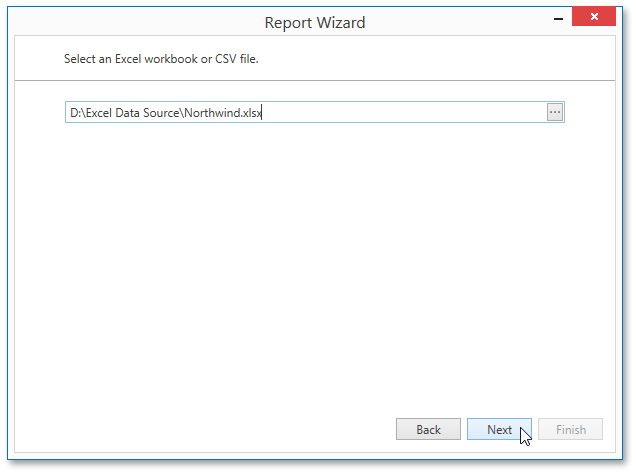
Click Next to proceed to the next wizard page: Specify Import Settings.
Copyright (c) 1998-2016 Developer Express Inc. All rights reserved.
Send Feedback on this topic to DevExpress.