Interface Elements for Desktop > Pivot Table > Data Presentation > Filter Data in Pivot Tables > Filter Data by Cell Values > Move the Selected Range
To move a selection, do the following.
•Drag the selection by any point within it.
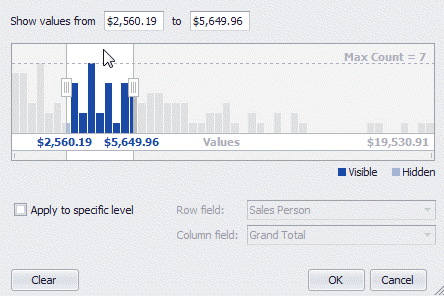
•Drag a selection scroll thumb displayed within the Zoom & Scroll Bar.
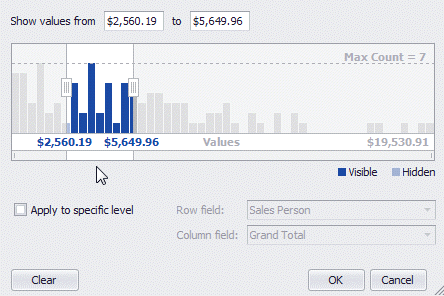
Copyright (c) 1998-2016 Developer Express Inc. All rights reserved.
Send Feedback on this topic to DevExpress.