Interface Elements for Desktop > Pivot Table > Data Presentation > Filter Data in Pivot Tables > Filter Data by Cell Values > Specify Target Cells
Filtering by cell values is applied only to regular cells by default. You can change this behavior and apply it to Total or Grand Total cells. To do this, check the Apply to specific level check box, and select column and row fields that identify the desired Total or Grand Total cells.
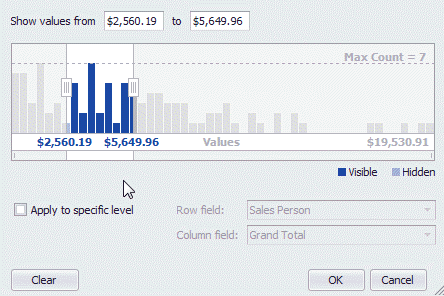
Copyright (c) 1998-2016 Developer Express Inc. All rights reserved.
Send Feedback on this topic to DevExpress.