Dashboard for Desktop > Dashboard Designer
The Dashboard Designer provides an intuitive UI that facilitates data binding and shaping, and layout design. Many of these normally complex tasks can be accomplished with a simple drag-and-drop operation, allowing you to start creating dashboards immediately.
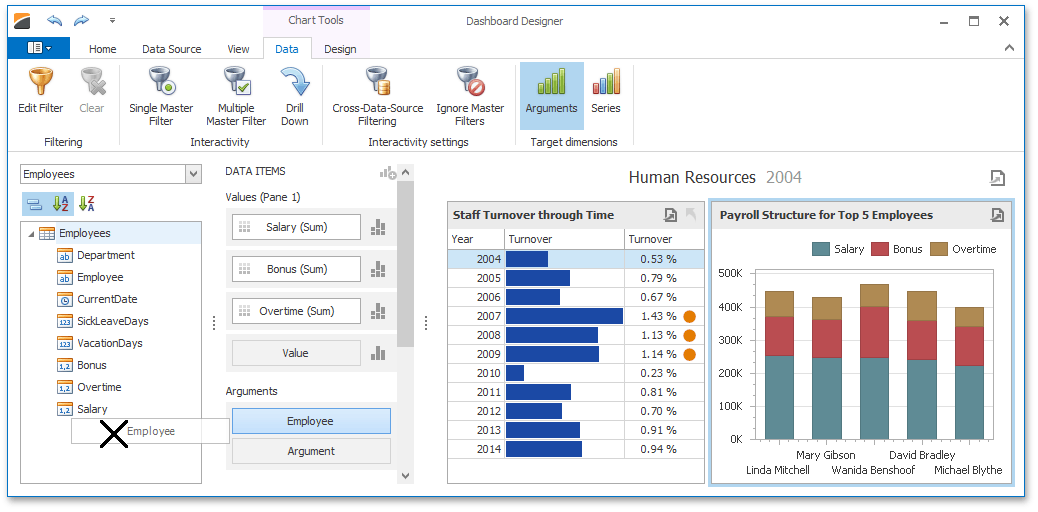

 Creating Dashboards
Creating Dashboards
The following topics will guide you through the process of creating a dashboard.
•Creating Dashboard Items and Binding to Data

 Printing and Exporting
Printing and Exporting
The Dashboard Designer provides the capability to print or export the individual items of a dashboard, as well as the entire dashboard.

 Dashboard Items
Dashboard Items
Dashboard items are used to present information in various ways, including charts, grids, cards and gauges. For more information, see the topic below.

 UI Elements
UI Elements
The topics in this section describe the main elements of a Dashboard Designer application.
Copyright (c) 1998-2016 Developer Express Inc. All rights reserved.
Send Feedback on this topic to DevExpress.