Dashboard for Desktop > Dashboard Designer > Undo and Redo Operations
The Dashboard Designer keeps track of all user actions, and allows you to undo or repeat them using the Undo/Redo buttons (or ![]()
![]() buttons, if you are using the toolbar menu).
buttons, if you are using the toolbar menu).
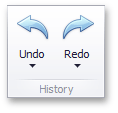
To undo/redo the last action, use the following buttons.
![]()
![]()
To undo/redo several actions at once, click the arrow next to Undo/Redo button and select the actions in the list that you want to undo/redo.
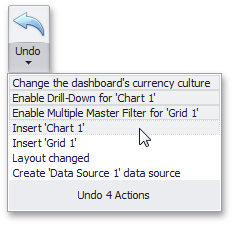
Copyright (c) 1998-2016 Developer Express Inc. All rights reserved.
Send Feedback on this topic to DevExpress.