Dashboard for Desktop > Dashboard Designer > Dashboard Items > Pies > Style
The Pie dashboard item allows you to select whether diagrams should be painted as pies or donuts.
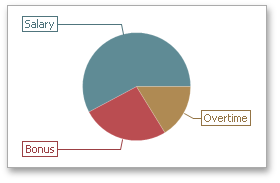
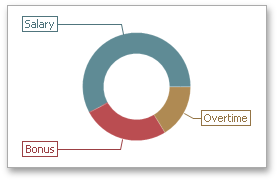
To select the diagram style, use the Pie and Donut buttons in the Style section of the Design Ribbon tab (or the ![]() and
and ![]() buttons if you are using the toolbar menu).
buttons if you are using the toolbar menu).
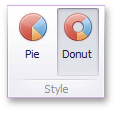
Copyright (c) 1998-2016 Developer Express Inc. All rights reserved.
Send Feedback on this topic to DevExpress.