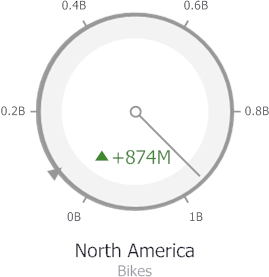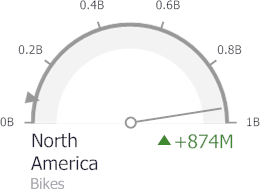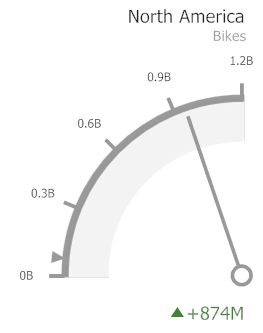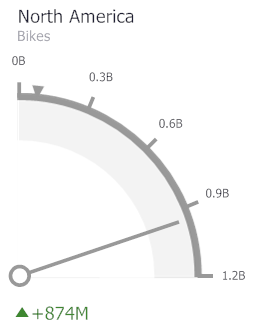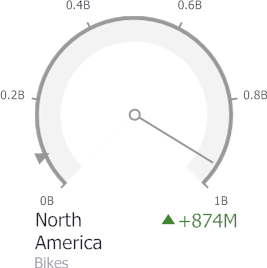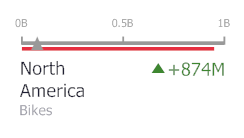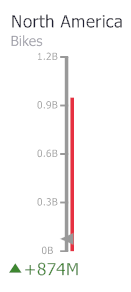Dashboard for Desktop > Dashboard Designer > Dashboard Items > Gauges > Style
The Gauge dashboard item allows you to select the gauge type.
The following types are supported.
Full Circular |
|
Half Circular |
|
Left-Quarter Circular |
|
Right-Quarter Circular |
|
Three-Fourths Circular |
|
Linear Horizontal |
|
Linear Vertical |
|
To select the gauge type, use the buttons in the Style group of the Design Ribbon tab.
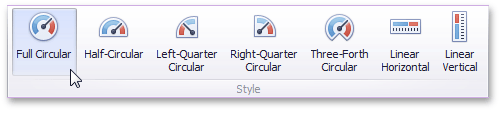
Copyright (c) 1998-2016 Developer Express Inc. All rights reserved.
Send Feedback on this topic to DevExpress.