Interface Elements for Desktop > Spreadsheet > Changing a Chart Type
The Spreadsheet allows you to change the type of the existing chart. To do this, click the chart to display the Chart Tools contextual tab.
Click the Change Chart Type button in the Type group within the Design tab...
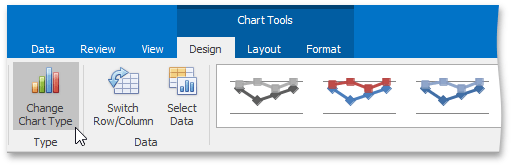
... or right-click the chart and select the Change Chart Type... item in the context menu.
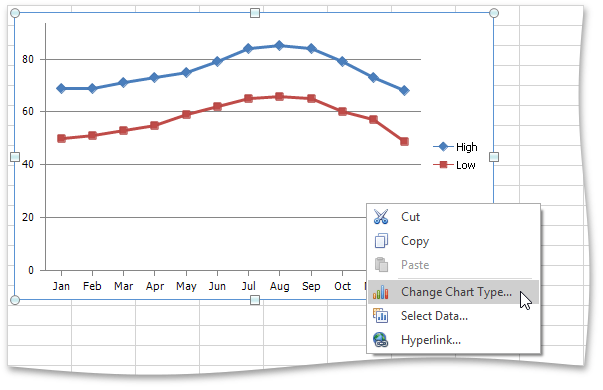
In the invoked Change Chart Type dialog, select a new chart type and click OK.

The following image illustrates the chart with the Radar with Markers chart type applied.
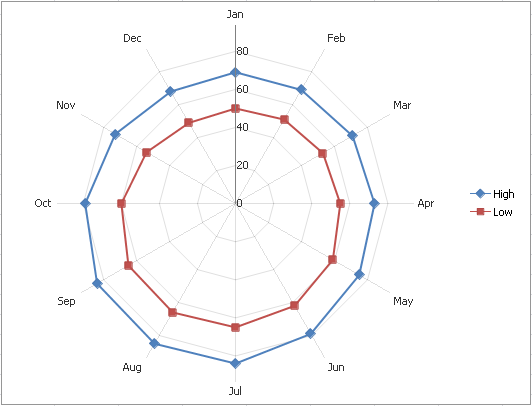
Copyright (c) 1998-2016 Developer Express Inc. All rights reserved.
Send Feedback on this topic to DevExpress.