Interface Elements for Desktop > Report Designer > Report Designer for WinForms > Report Designer Reference > Report Designer UI > Component Tray
The Component Tray shows components (non-visual report helpers) whose primary purpose is to bind a report to data. You can click them to display and edit their settings using the Property grid.
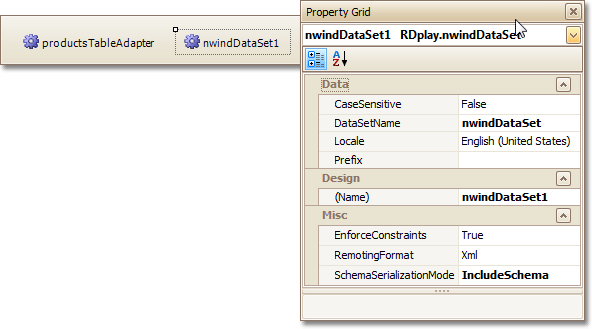
Note
Component management and data binding configuration are usually performed by system administrators or your application vendor, since these areas require advanced knowledge of database connectivity. You will rarely, if ever, need to access component settings when modifying existing reports.

 See Also
See Also
Copyright (c) 1998-2016 Developer Express Inc. All rights reserved.
Send Feedback on this topic to DevExpress.