Interface Elements for Desktop > Report Designer > Report Designer for WinForms > Report Designer Reference > Report Designer UI > Context Menu
The Context Menu can be invoked by the right-clicking a report...
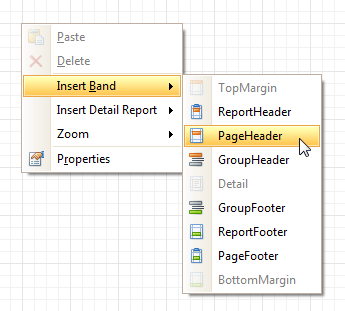
... or its elements (bands and controls). This menu provides quick access to frequently used commands (e.g. zooming, clipboard operations, inserting bands, etc.) The available action set varies, depending on the element where you invoked the Context Menu.
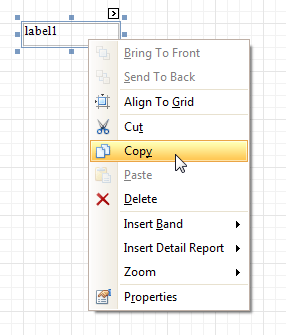

 See Also
See Also
Copyright (c) 1998-2016 Developer Express Inc. All rights reserved.
Send Feedback on this topic to DevExpress.