Interface Elements for Desktop > Report Designer > Report Designer for WinForms > Report Designer Reference > Report Designer UI > Design Panel
The Design Panel is the Report Designer's main area, where a report is being constructed and previewed.
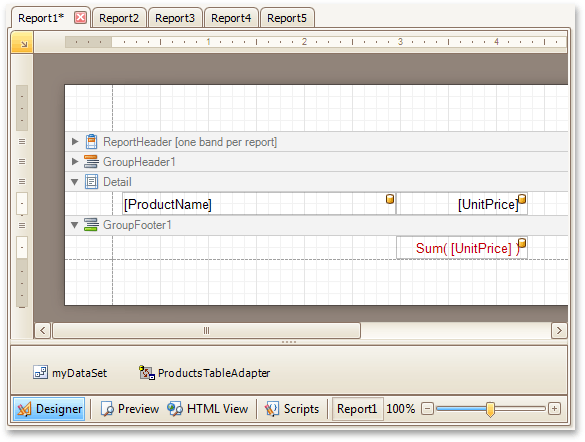
On the Designer Tab, multiple reports can be opened at once (each in its own Design Panel).
The Design Panel provides the following tabs (switched at the bottom).
Allows you to modify your report.
Shows a print preview, and enables you to print out your report or export it to a file on disk.
Shows the report output in HTML format.
Allows you to manage your report's scripts.

 See Also
See Also
Copyright (c) 1998-2016 Developer Express Inc. All rights reserved.
Send Feedback on this topic to DevExpress.