Interface Elements for Desktop > Report Designer > Report Designer for WinForms > Report Editing Basics > Use Mail Merge in Report Elements
The mail merge feature allows you to combine both static and dynamic content within the same control (e.g. to append some text prefix or postfix to a value obtained from a database), or even bind a control to multiple data fields at one time.
Mail merge is available for the following controls.
To embed dynamic data into a control's static content, type in data field names surrounded by [square brackets].
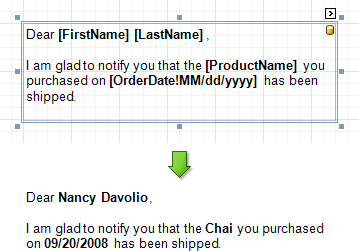
To learn how values formatting can be applied to the embedded data fields (e.g. for them to be treated as currency, or date-time content), refer to Change Value Formatting of Report Elements.
Copyright (c) 1998-2016 Developer Express Inc. All rights reserved.
Send Feedback on this topic to DevExpress.