Interface Elements for Desktop > Pivot Table > Field List Overview > Defer Pivot Table Updates
When you perform several sequential operations like hiding, displaying or reordering fields using an advanced Field List, Pivot Table is updated after each operation.
You can disable automatic Pivot Table updates by checking the Defer Layout Update check box. In this instance, use the Update button to force Pivot Table to update.
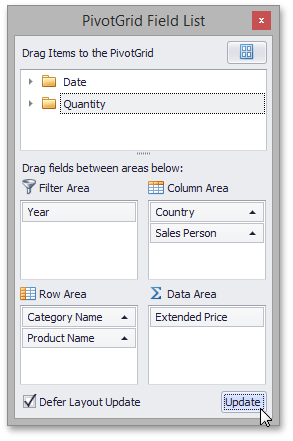
Note that if the Defer Layout Update check box is checked, you cannot sort or filter data in the Field List.
To learn more about Field Lists, see Field List Overview.
Copyright (c) 1998-2016 Developer Express Inc. All rights reserved.
Send Feedback on this topic to DevExpress.