|
<< Click to Display Table of Contents >> Database Manager |
  
|
|
<< Click to Display Table of Contents >> Database Manager |
  
|
Before running any queries, database profiles must be added using the Database Manager dialog box. From the main Ribbon toolbar, click on Database Manager. The following Dialog Box will appear. Initially the list will be empty.
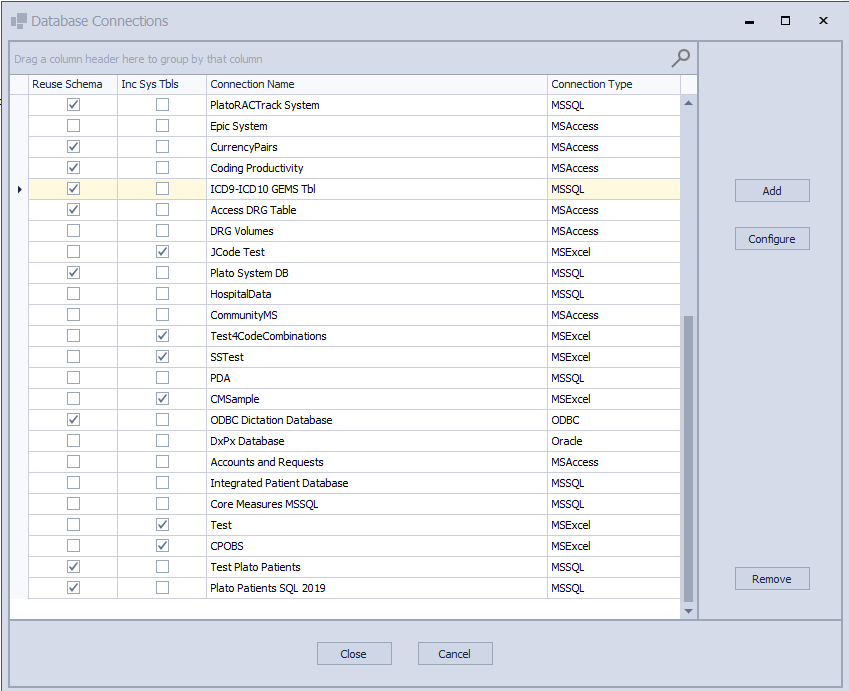
The options on this dialog are as follows:
Reuse Schema
This option when checked is particularly useful when large database schemas have to be read before selecting tables and fields. This is typical when dealing with large facility databases and/or mainframe based databases.The schema for the database must be read in at least once, the time taken for this depending on the time it takes for the targeted database to return the request. The retrieved schema is then cached whether or not it is used. When cached, you can recall the database schema quickly when this option is checked. If the database schema changes, it will be necessary to reload the schema for reuse. Keeping this checked for static (non changing) database schemas is recommended.
Inc Sys Tbls
This option when checked will retrieve system tables from the target database (assuming access rights granted).
Connection Name
This is the user defined name for the connection profile. Typically this field value will reflect the functional aspect of the database. The name is set through the Add button for new profiles, or may be changed for existing database profiles using the Configure button.
Connection Type
This is the database profile type. It is filled in automatically by Plato Analysis depending on the targeted database type.
Add
Displays the dialog containing the supported database targets. Here you will enter the contextual database settings for the targeted database.
Configure
Presents a dialog allowing database specific parameters to be edited.
Remove
Presents a confirmation dialog asking whether to permanently remove the database profile. This action cannot be undone.
Close
Close the dialog. Note that profiles are not saved until the dialog is dismissed via this button.
Cancel
Close the dialog without saving changes.