Click Add on the Database Manager dialog. You will then be presented with the following Add Connection Dialog.
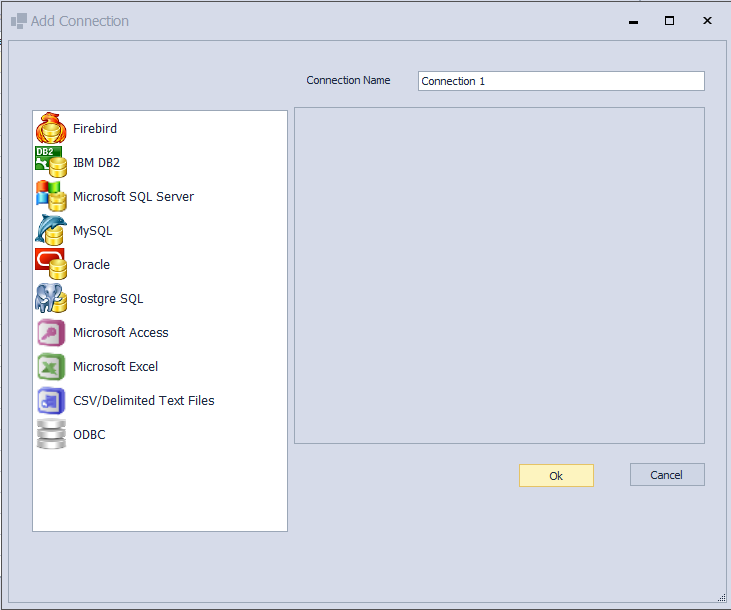
To create a profile for a targeted database, first select the database type from the list on the left, then enter a connection name. This value will be shown in the Database Manager's Connection Name column.
The following allowable Database Connection types are: