To setup a MySQL database profile, click on the MySQL icon on the left. The following parameter screen will appear.
Important: Before using MySQL, it will be necessary to install the Oracle ODBC/Connector drivers. The drivers can be located currently at http://dev.mysql.com/downloads/connector/odbc
Be sure to download the correct bit edition (x64) version of the driver that matches the Plato Analysis installation.
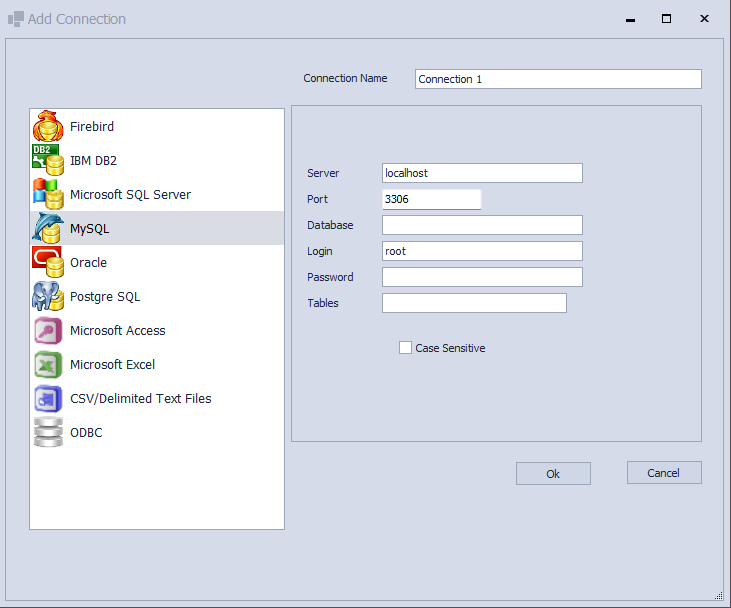
The following values must be entered.
Server
The computer that hosts the MySQL Databases. A Computer Name or IP Address may be used to refer to the server.
Port
The Port Number that MySQL will listen on for incoming requests. The default value of 3306 is already filled in.
Database
The name of the desired database.
Login
The Login used for access to the database. The default value of root is already provided.
Password
The password associated with the user Login.
Tables
A field that accepts a Regular Expression defining what tables to retrieve based on table name patterns. A discussion of Regular Expressions are beyond the scope of this manual and it is recommended a reference be consulted. Leaving this field blank will have the effect of presenting all tables to the user.
When all options have been successfully added, click Ok to save changes, or Cancel to return to the Database Manager without adding the profile. If saved the new profile will appear in the Database Manager profile list.