To setup an ODBC database profile, click on the ODBC icon on the left. The following parameter screen will appear.
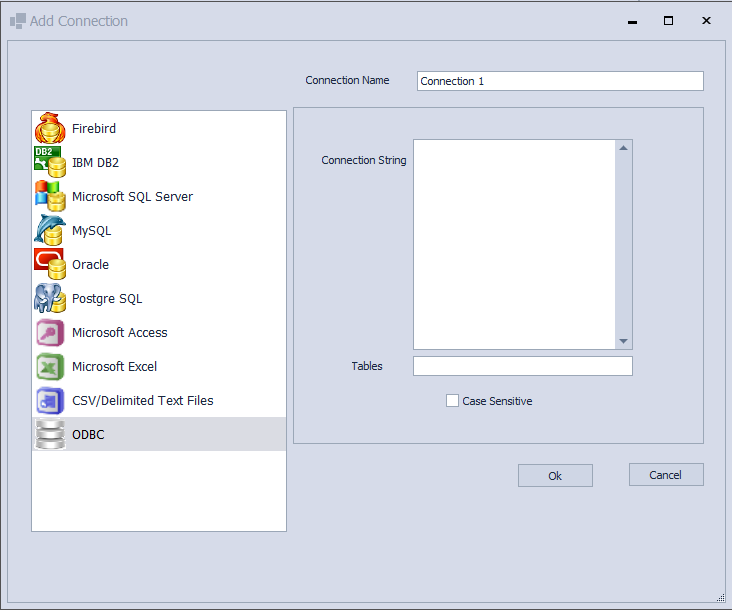
Note that the corresponding x64 bit ODBC drivers for the targeted databases must be installed.
Enter a valid connection string for the targeted database type. You may also enter a DSN by entering
DSN=[DSNName]
minus the brackets and with no spaces separating the two values.