Using CSV/Delimited Text Files depends on a couple of factors.
If not running any version of Microsoft Office on the target computer then the Access Database drivers will have to be installed (These drivers also contain the Text File drivers). Drivers can be currently found at https://www.microsoft.com/en-us/download/details.aspx?id=13255. Be sure to download and install the correct bit edition (x64) for the version of Plato Analysis you are using.
If running Microsoft Office 64 bit version and Plato Analysis 64 bit version, all drivers will be installed and no further action would be needed.
To setup a Text File database profile, click on the CSV/Delimited Text Files icon on the left. The following parameter screen will appear.
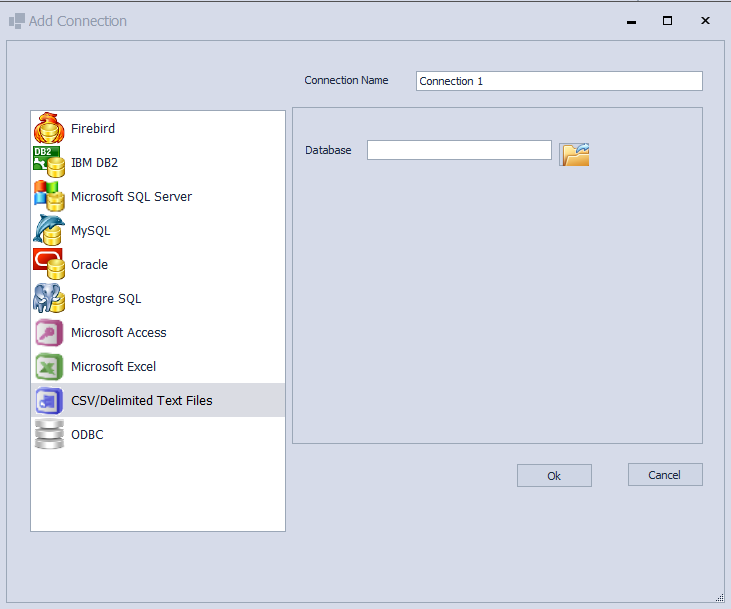
The following field must be entered.
Database
This is the directory holding the text files that represent Database Tables. The database schema is defined by a text file called schema.ini located in the directory at the text files/tables. An example schema is below which defines 3 files containing tabular data. You may click on the browse button to locate the directory.
Example contents.
[PlatoRACTrackSystemObjects.txt]
Format=TabDelimited
ColNameHeader=True
MaxScanRows=1
CharacterSet=ANSI
[PlatoRACTrackSysObjMembership.txt]
Format=Delimited(,)
ColNameHeader=True
MaxScanRows=1
CharacterSet=ANSI
[tblTranscriptionist.txt]
Format=Delimited(,)
ColNameHeader=True
MaxScanRows=1
CharacterSet=ANSI
There are many more options that can be added to the schema.ini file. Consult Microsoft Documentation on further layout of this file.