|
<< Click to Display Table of Contents >> Field Templates |
  
|
|
<< Click to Display Table of Contents >> Field Templates |
  
|
Field Templates are where you set application wide formatting rules for retrieved fields. Here you may set default templates for dates, numeric data, and more.
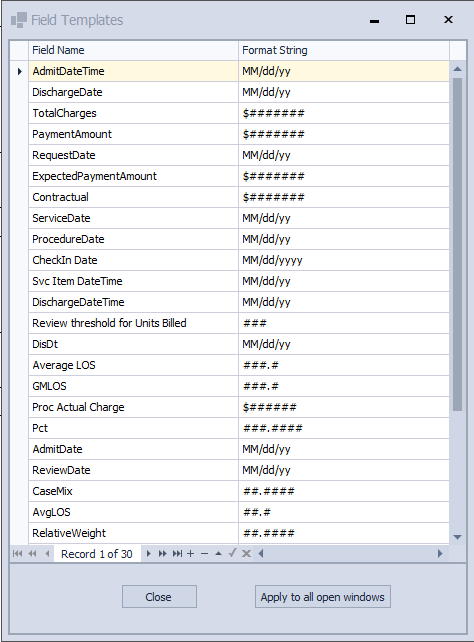
To add a new field and its corresponding formatting rules click the '+' button and fill in the editable columns. When done click the check button to save changes.
To apply this change across all open windows, click Apply to all open windows.
To close the dialog, click 'Close'.