When all tables/views have been added to the diagram pane, the relationships may then be defined by dragging from a field in one table to a field in another table. In the figure below, the tables have been joined together by linking the various common key fields. For example, the AccountID field in the PlatoAccountsTable (far left) is joined to the Diagnostics/Procedures (Oracle) and the AccountID field of the PlatoDocumentTable (immediately to the right of the PlatoAccountsTable). Other joins/relationships are defined as shown below.
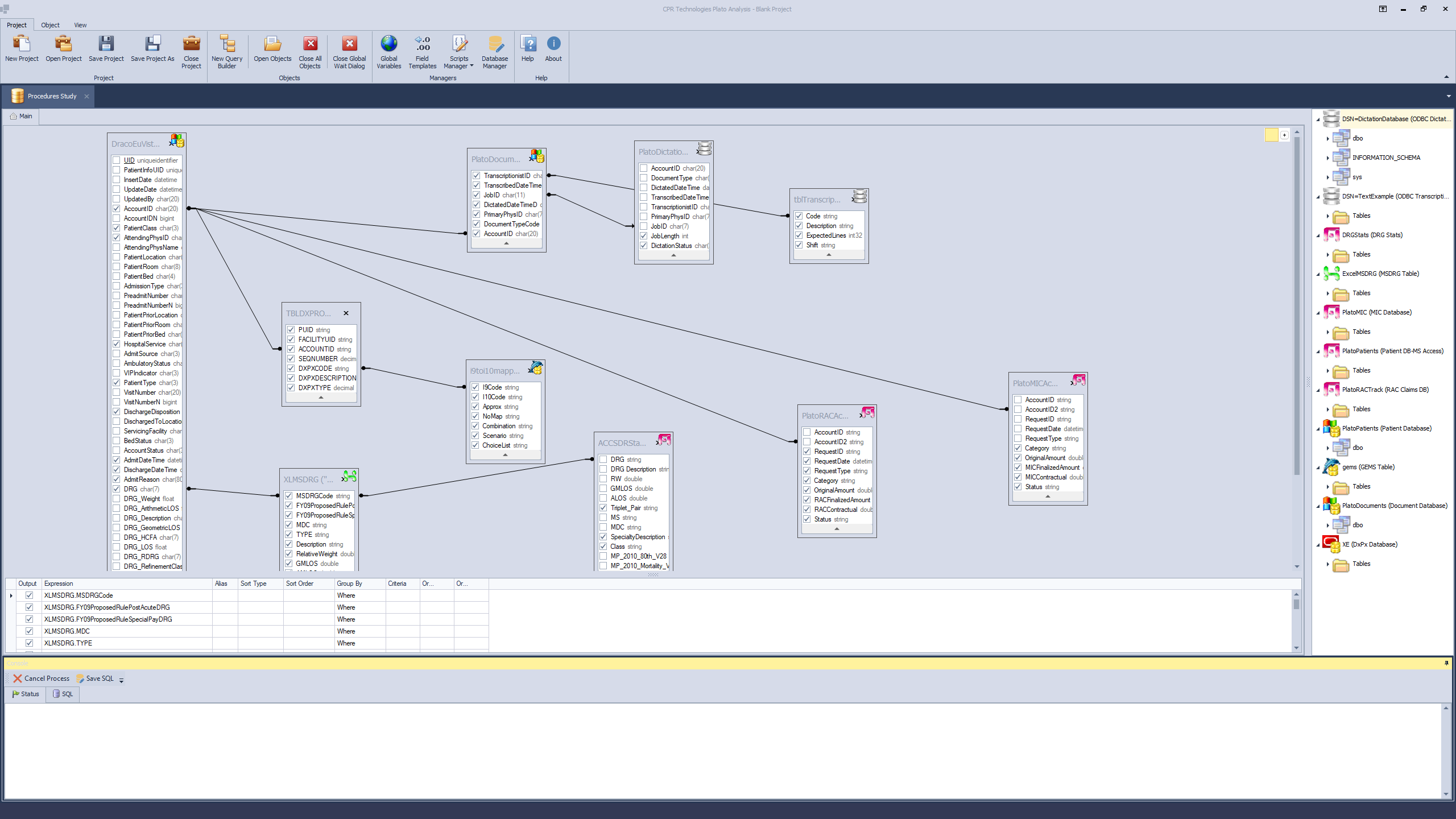
When all desired fields have been selected, click the Run Analysis button on the main Ribbon toolbar. This will execute the query against all database tables as defined in the diagram pane. A series of status updates will appear as the query progresses through each stage.