The data table (or data grid) holds the results of the query in tabular format. Columns displayed represent a superset of all fields selected from all tables in the query builder. For an in depth look at the DataTable/Data Grid please refer to working with the Data Grid. Data Tables represent a fundamental business object in Plato Analysis as it is a source of data to other business objects and can be the target of custom Scripts.
For more of what can be done with Data Tables, click here.
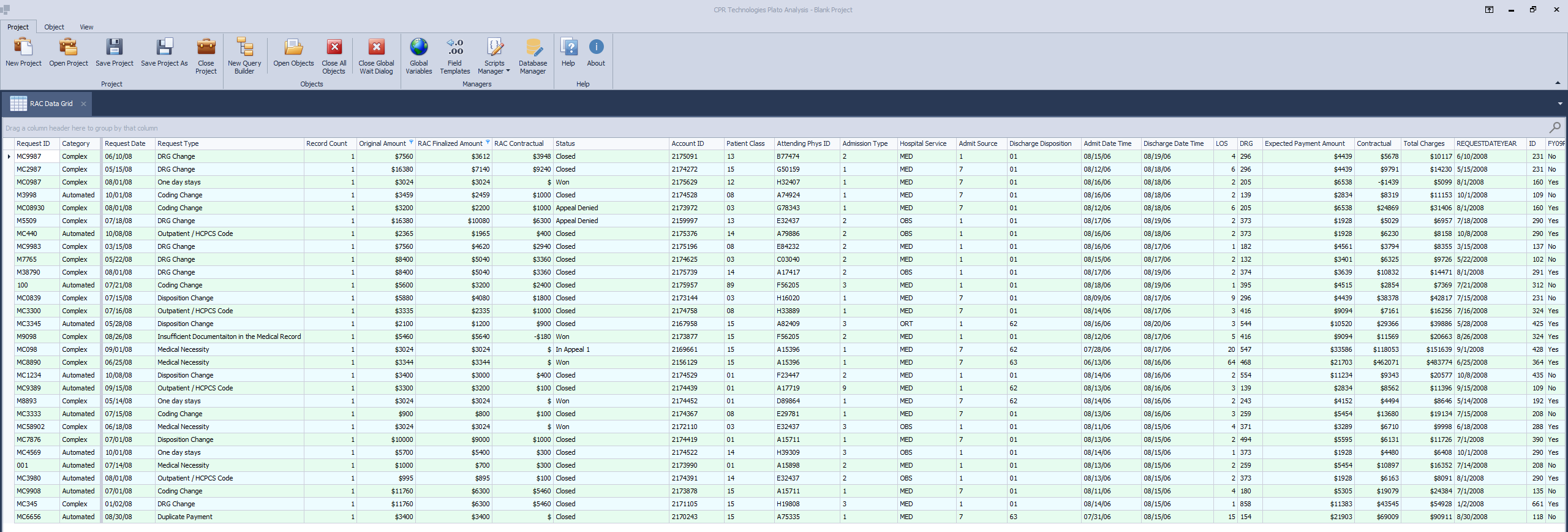
Selecting the Object Tab when a Data Table is focused will display the following toolbar.
.
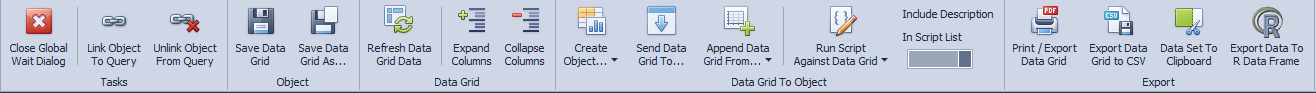
Link Object To Query
Associates the Data Table with a query that may be used for refreshing the contents of the Data Table.
Unlink Object From Query
Removes the associated query from the Data Table.
Save Data Grid / Save Data Grid As
Saves the Data Grid for later recall
Refresh Data Grid Data
Refreshes the Data Grid with new data from the associated query. This preserves grid formats and filters.
Expand Columns / Collapse Columns
Calculates and refits columns according to data length.
Create Object...
Uses the contents of the DataGrid to create a new Dashboard, Analyzer, Report, or Script
Send Data Grid To...
Sends the contents of the DataGrid to an already open Analyzer, Dashboard, Report or Script
Append Data Grid From...
Creates a new Data Grid from appending the contents of another open Data Grid to the focused on. Note that columns are added as necessary.
Run Script Against Data Grid
Provides a drop down list of registered scripts that may be run against the Focused DataTable. Typically, the script will create another DataTable instance.
Print / Export DataGrid
Provides various export options in a WYSIWYG environment.
Export Data Grid to CSV
Used to write out Data Table records to a CSV file. This is a more efficient way of writing out said records and is primarily useful when Data Table contains 100000s of records.
DataSet to Clipboard
Copies the DataSet to memory for inclusion for pasting into an external application.
Export DataGrid To R Data Frame
Clicking this button will create an R compatible dataframe representation of the Data Set. This dataframe may then be opened up in an R GUI.