|
<< Click to Display Table of Contents >> Using a Dashboard |
  
|
|
<< Click to Display Table of Contents >> Using a Dashboard |
  
|
The dashboard provides for an interactive visual enviroment for presenting data using grids, charts, gauges, cards, and more. For an in depth look at the Dashboard Control please refer to the User Interface Reference.
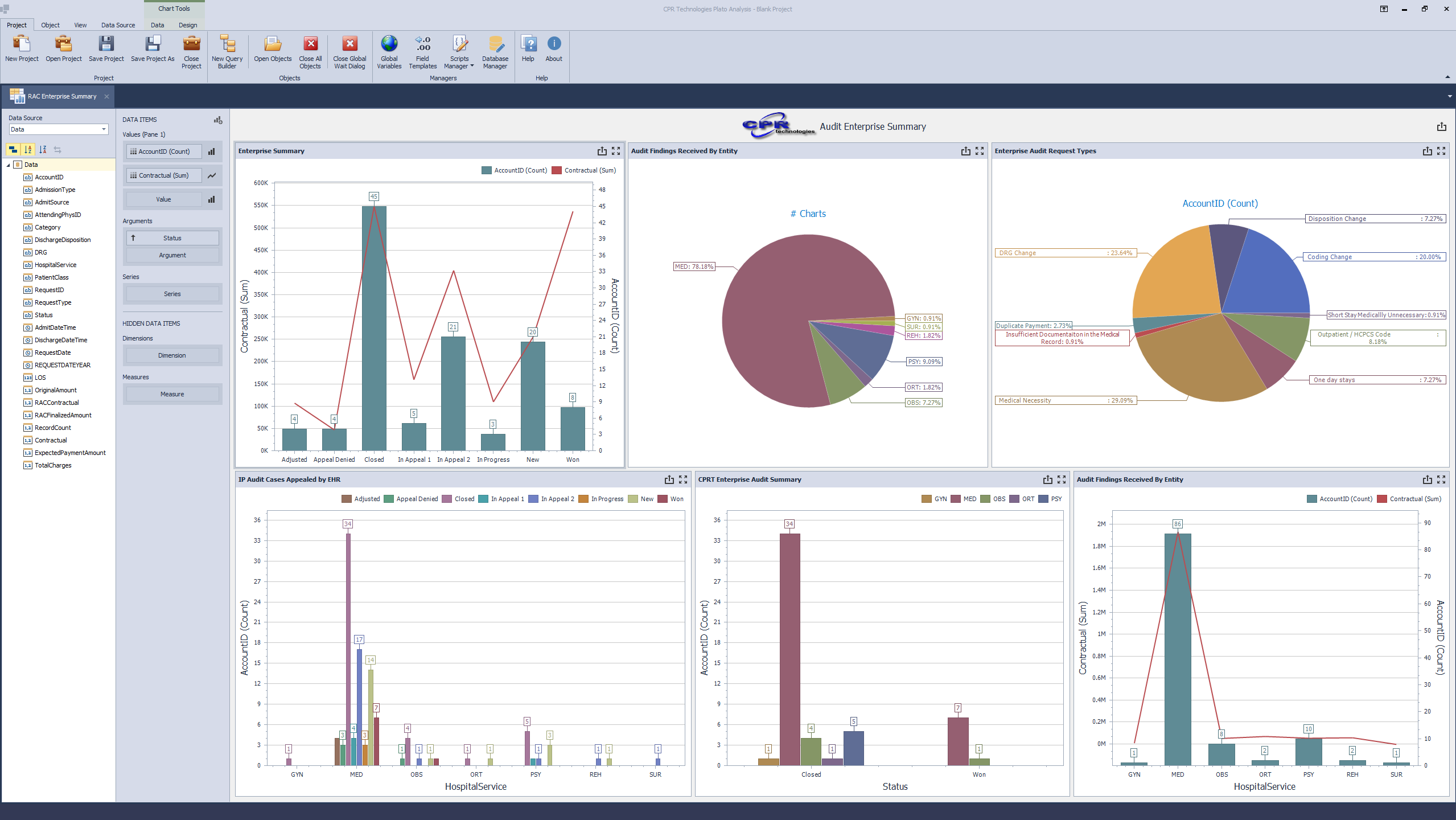
Selecting the Dashboard tab will add the Dashboard toolbar section to the main ribbon toolbar.
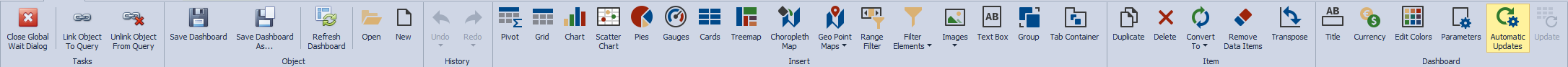
Link Object To Query
Associates the Dashboard with a query that may be used for refreshing the contents of the Dashboard.
Unlink Object From Query
Removes the associated query from the Dashboard.
Save Dashboard / Save Dashboard As
Saves the Dashboard for later recall
Refresh Dashboard
Refreshes the Dashboard with new data from the associated query. This preserves dashboard formats and filters.
Other Buttons
For Details on the rest of the toolbar buttons, see here.