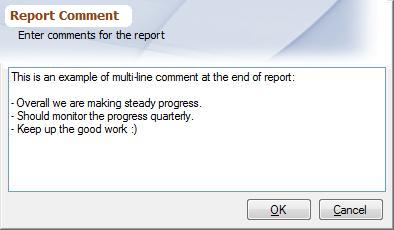Overview
Comments can be added to the Report for various sections by right clicking on the section. These comments are different from Worksheet Criterion Comments which are tied to the Worksheet and appear in the General Compliance Report.
|
Once report comments have been added, the report should be saved using Saving And Recalling, otherwise report comments will be lost. If comments are added to the Saved Report, the Standard Report should be saved again. Comments can be added to:
▪Criterion: by right clicking on the Criterion
▪Group By: by right clicking on Group by
▪Report: by right clicking on [END OF REPORT]
Report comments can have multi-lines; other comments have to be entered in a single line.