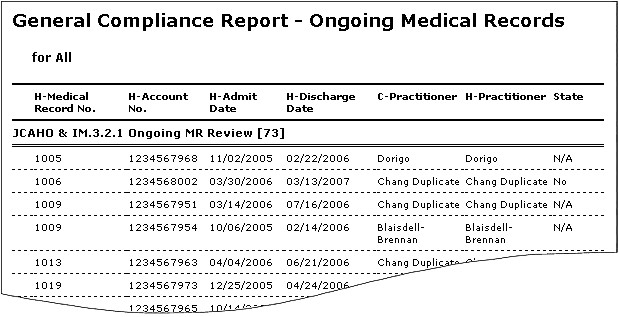Overview
Once the Qualitative Profile report has been generated, you want to know which particular worksheets are making up those Yes, No or Total columns. The General Compliance Report is designed to list these Worksheets along with the Header and / or Criterion Field values. The report can be used to report on:
▪Yes: Displays only those Worksheets that are compliant (Yes).
▪No: Displays only those Worksheets that are non-compliant (No).
▪N/A: Displays only those Worksheets that are not applicable (N/A).
▪All: Displays all records.
Only those criterion get reported whose Filter has been specified as On in Working With Topics And Criterion. A profile can be created with all Criterion turned on for flexible reporting. Report can be saved for future reference in their native format or as Word documents using Saving And Recalling. It can be printed, exported or emailed to an external source using Printing Exporting Emailing Report.
Clicking on the criterion collapses all the worksheets under it. Comments can be added to the criterion by right clicking on the 'Description' and to the report, by right clicking on '[END OF REPORT]'.
|
Report Columns
Columns which appear in this report can be controlled by the users from the Managing Review Template Assignment dialog box.