Dashboard for Desktop > Dashboard Designer > Data Shaping > Top N
The Top N feature allows you to display only a limited number of values that correspond to the highest or lowest values of a particular measure.
To display the top values in a dimension, select Top N from the data item menu.
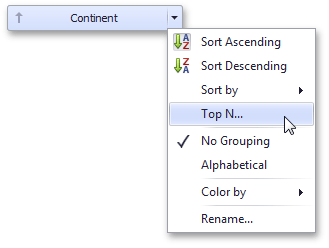
This invokes the Top N Values dialog.
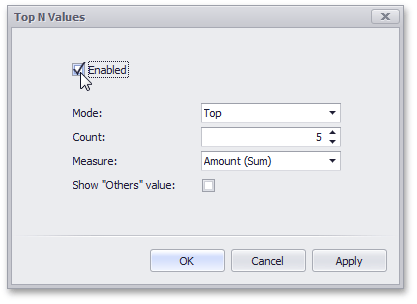
In this dialog, check the Enabled check box and specify the following settings.
Mode |
Specifies whether top or bottom values should be displayed. |
Count |
The number of values to be displayed. |
Measure |
The parameter that will determine the top or bottom value. |
Show "Others" value |
If enabled, all values that are not the top/bottom values are consolidated in the "Others" value. |
You can use the hidden measure as a parameter that will determine the top or bottom value.
Copyright (c) 1998-2016 Developer Express Inc. All rights reserved.
Send Feedback on this topic to DevExpress.