Interface Elements for Desktop > Report Designer > Report Designer for WinForms > Report Wizard > Data-bound Report Wizard > Connect to a Database > Save the Connection String
Note
This wizard step appears only if you're creating a new report from scratch. In this instance, familiarity with database connections is required, so we recommend that you contact your application administrator or vendor for assistance. If you're modifying an existing report, this step will not appear and you will start with the Choose Columns to Display in Your Report wizard page.

 Purpose
Purpose
On this page, you can specify whether or not to save the user credentials along with the connection string.

 Page Interface
Page Interface
Select the required option in the list.
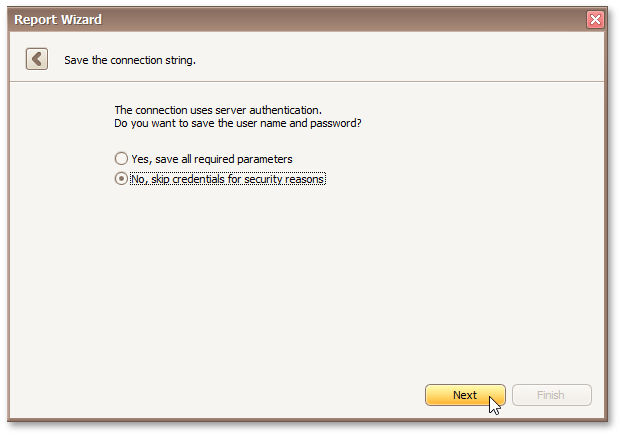
Click Next to proceed to the next wizard page: Customize the Query.
Copyright (c) 1998-2016 Developer Express Inc. All rights reserved.
Send Feedback on this topic to DevExpress.