Interface Elements for Desktop > Report Designer > Report Designer for WinForms > Report Wizard > Data-bound Report Wizard > Choose Report Style

 Purpose
Purpose
Apply a predefined style sheet to your report.

 Page Interface
Page Interface
Select one of the predefined styles from the list box.
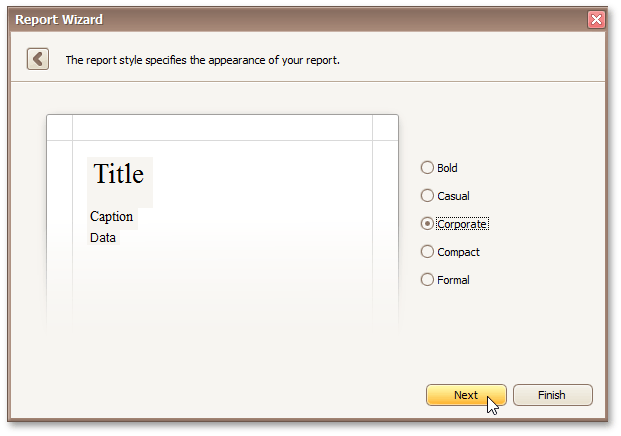
If you want to customize your report further, click Next to proceed to the next page: Enter a Report Title. Otherwise, click Finish to complete report customization.
Copyright (c) 1998-2016 Developer Express Inc. All rights reserved.
Send Feedback on this topic to DevExpress.