Interface Elements for Desktop > Report Designer > Report Designer for WinForms > Report Wizard > Data-bound Report Wizard > Enter a Report Title

 Purpose
Purpose
Specifies the report title.

 Page Interface
Page Interface
Enter a title string into the editor and click Finish to complete report creation.
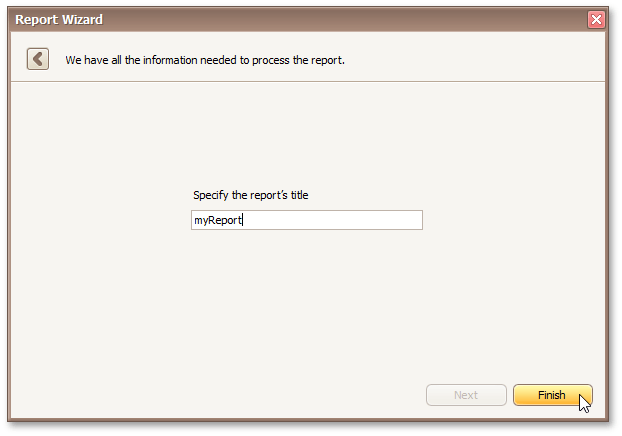
Copyright (c) 1998-2016 Developer Express Inc. All rights reserved.
Send Feedback on this topic to DevExpress.