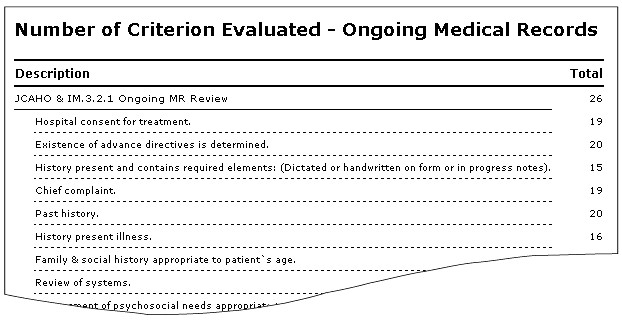Overview
Number of Criterion Evaluated report has been designed to find out how many Criterion have been evaluated for a given search parameter. This can be helpful when you want to know, if a required number of Worksheets have been evaluated for a given date range, practitioner or department. This will help you to determine if you are reviewing enough number of patients, compared to the entire population.
To understand which Criterion gets reported see Filter section in Topics And Criterion. A report can be saved for future reference in their native format or as Word documents using Saving And Recalling. It can be printed, exported or emailed to an external source using Printing Exporting Emailing Report.
Clicking on the Parent Criterion collapses the criterion and sub-criterion. Comments can be added to the criterion by right clicking on the 'Description' and to the report, by right clicking on '[END OF REPORT]'.
|
Report Columns
Description: Topics And Criterion's long description.
Total: Total number of Criterion evaluated.