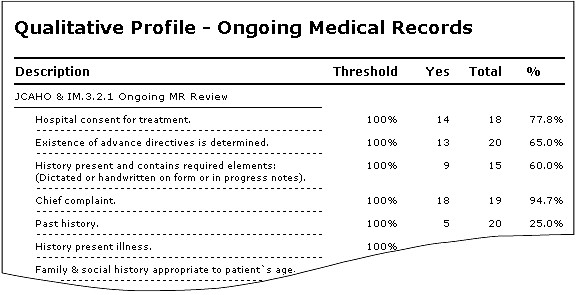Overview
Qualitative Profile report is the first in the set of Qualitative Profile reports. This report can be a starting point for most of the data analysis. This report is designed to report the compliance for a Criterion. Qualitative Profile report can be customized to meet various needs; when the data is filtered by a Practitioner it becomes a 'Practitioner Qualitative Profile', similarly when filtered by 'Department' it becomes 'Department Qualitative Profile' and so on.
To understand which Criterion gets reported see Filter section in Topics And Criterion. Report can be saved for future reference in their native format or as Word documents using Saving And Recalling. It can be printed, exported or emailed to external source using Printing Exporting Emailing Report.
Clicking on the Parent Criterion 'Description' collapses the criterion and sub-criterion under it. Comments can be added to the criterion by right clicking on the 'Description' and to the report, by right clicking on '[END OF REPORT]'.
|
Report Columns
Description: Topics And Criterion's long description.
Threshold: Threshold as defined in Topic Editor
Yes / No: Total Compliance (Yes) or Total Non-compliance (No) depending upon what was chosen for 'Report On' in Selecting Report Parameters dialog.
Total: Total number of Criterion evaluated.
%: Percentage of Compliance (Yes) or percentage of Non-compliance (No) depending upon what was chosen for 'Report On' tab in Selecting Report Parameters dialog. 'N/A' is shown when Total is zero.
Note: Criterion that does not meet the threshold is in red so the offenders can be easily spotted.