|
<< Click to Display Table of Contents >> Drill-Down |
  
|
|
<< Click to Display Table of Contents >> Drill-Down |
  
|
Dashboard provides the Drill-Down feature, which allows you to change the detail level of data displayed in a dashboard item. The Drill-Down feature enables users to drill down to display detail data, or drill up to view more general information.
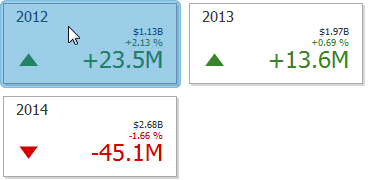
Drill-down requires that the data section contains several dimensions...
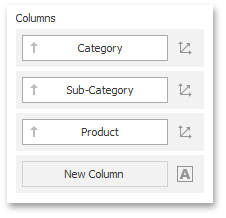
To enable drill-down, click the Drill-Down button in the Data Ribbon tab (or the ![]() button if you are using the toolbar menu).
button if you are using the toolbar menu).
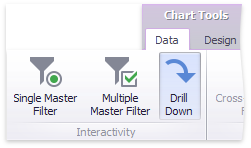
If the selected dashboard item contains several types of elements that can be used for drill-down, the Ribbon or Toolbar will provide the appropriate buttons to switch between these types (e.g., Arguments and Series buttons in a Chart). For details, refer to the documentation for the individual dashboard items in the Dashboard Item Settings topic.
The following dashboard items support the Drill-Down feature.
•Grid
•Pies
To learn how you can drill down using a particular dashboard item, refer to the Drill-Down topic in the Interactivity section for this item.