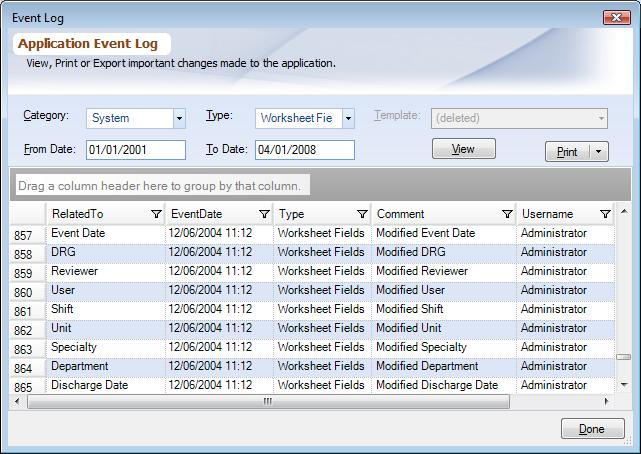Overview
Critical system changes are recorded in event log. Thus, changes made to three categories; System, Review Template or Global can be tracked. Use this option to view, print and export these events.
System
Attribution Type: Addition, deletion and modification to Attribution Types.
Property: Addition, deletion and modification to Attribution Properties.
Role: Addition, deletion and modification to Roles.
Worksheet Fields: Addition, deletion and modification to Worksheet Fields.
Login/out: Log On and out of User to PDA Professional.
Review Template
Review Template: Addition, deletion and renaming to Review Template.
Definition: Modification of Topics And Criterion to Review Template.
Worksheet: Deletion of worksheet from the Review Template.
Global
Definition: Modification of Topics And Criterion to in Global Topic Editor.
Account: Deletion of worksheet from Global accounts.
Steps
To access the dialog choose System->Event Log from the main menu. You can choose the search parameters and click on 'View' button to list the events for those parameters. Once events are listed they can be 'Printed' or 'Exported'.
|
Category: Choose from the categories listed above from the combo box.
Type: Depending upon the category chosen, you can further narrow the search to a particular type of action or choose '(all)'.
Template: When category chosen is Review Template, choose a Review Template that you want to perform search on or choose '(deleted') if Review Template has been deleted.
From Date: Starting date for the search, when left blank lists from the beginning.
To Date: Ending date for the search, when left blank lists to the end.