Interface Elements for Desktop > Report Designer > Report Designer for WPF > Interface Elements > Toolbar
The Toolbar allows you to easily perform various report commands, which are divided into the following sections.
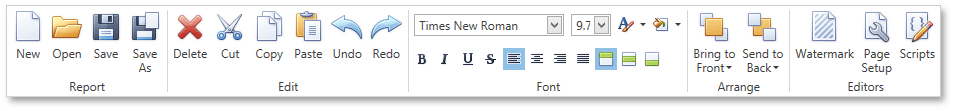

 Report Commands
Report Commands
Use these commands to save and load report layouts.
Icon |
Command |
Description |
|
New |
Creates a new report using the Report Wizard. |
|
Open |
Invokes the Open dialog that allows you to select the report layout to be opened. |
|
Save |
Saves the current report to the default file. |
|
Save as |
Invokes the Save dialog that allows you to select a file to which the current report layout should be saved. |

 Edit Commands
Edit Commands
Use the following commands to delete the selected report elements, place them to the clipboard, paste them onto report bands and cancel previous actions.
Icon |
Command |
Description |
|
Delete |
Deletes the selected report elements. |
|
Cut |
Cuts the selected report elements to the clipboard. |
|
Copy |
Copies the selected report elements to the clipboard. |
|
Paste |
Pastes the contents of the clipboard to the selected report band. |
|
Undo |
Cancels the last change made to the report. |
|
Redo |
Reverses the results of the last undo action. |

 Font Commands
Font Commands
Use these commands to easily customize font, color, formatting and alignment settings.
Icon |
Command(s) |
Description |
|
Font Name |
Specifies the font name of the selected elements. |
|
Font Size |
Specifies the font size of the selected elements. |
|
Foreground Color |
Specifies the foreground color of the selected elements. |
|
Background Color |
Specifies the background color of the selected elements. |
|
Bold, Italic, Underline, Strikeout |
Applies/removes bold formatting, italic formatting, underlining and strike through to/from the selected elements. |
|
Left, Center, Right, Justify |
Specifies the horizontal text alignment of the selected elements. |
|
Top, Center, Bottom |
Specifies the vertical text alignment of the selected elements. |

 Arrange Commands
Arrange Commands
These commands allow you to change the order of stacked elements.
Icon |
Command |
Description |
|
Bring to Front |
Brings the selected elements to the front of a group of stacked elements or moves the selected elements one step closer to the front. |
|
Send to Back |
Sends the selected elements to the back of a group of stacked elements or moves the selected elements one step toward the back. |

 Editors Commands
Editors Commands
Use the following commands to invoke the Watermak dialog, Page Setup dialog or Script Editor.
Icon |
Command |
Description |
|
Watermark |
Invokes the Watermark dialog that allows you to add a text watermark to a report or turn a picture into a report's background. |
|
Page Setup |
Invokes the Page Setup dialog that allows you to modify the paper size, orientation and margins. |
|
Scripts |
Shows or hides the Script Editor that allows you to write code for specific event handlers. |
Copyright (c) 1998-2016 Developer Express Inc. All rights reserved.
Send Feedback on this topic to DevExpress.